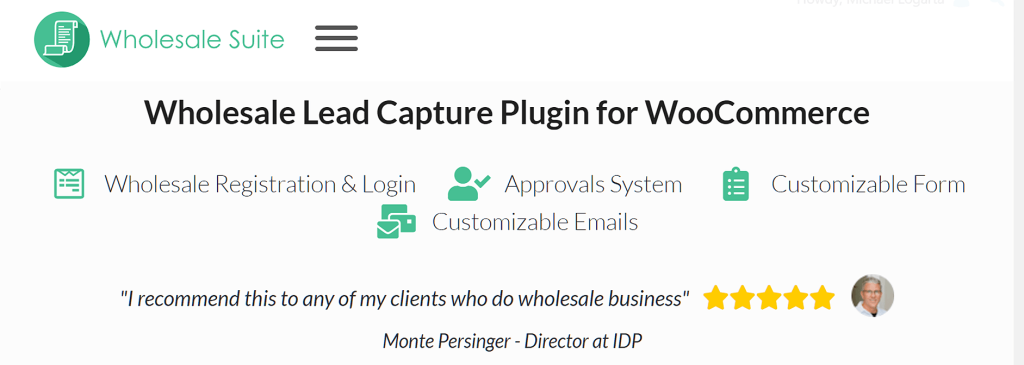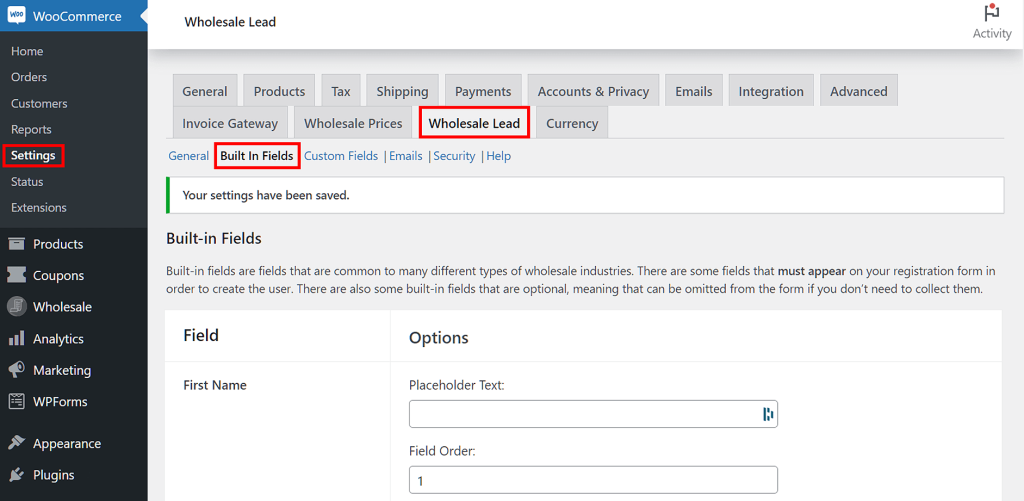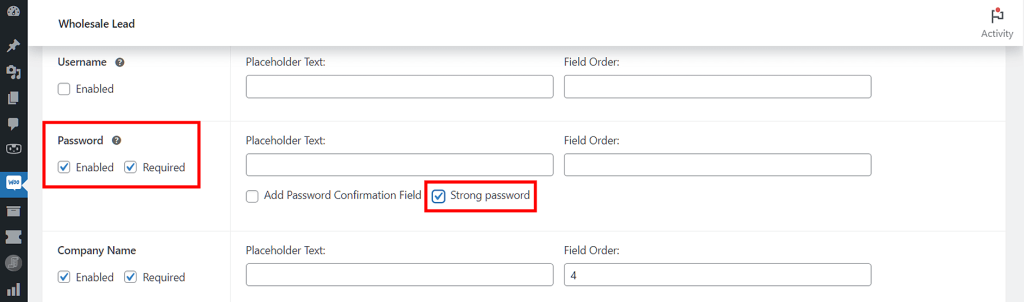How Strong Passwords Enhance Customer Safety: 5 Key Benefits


Ensuring customer safety is of paramount importance for a wholesale store owner such as yourself. After all, you don’t want cybercriminals getting their grubby hands on your clients’ private details – that would be a recipe for disaster!
One powerful way to fortify the security of user accounts is by implementing strong password practices. By requiring your wholesale customers to register using complex passwords, you not only enhance data protection but also bolster user confidence in the integrity of their accounts.
Today, we’ll explore how enforcing strong passwords boosts customer safety. In addition, we’ll provide a step-by-step guide on how to set minimum password strength using Wholesale Lead Capture. So let’s dive in!
How Strong Passwords Enhance Business and Customer Safety
Requiring wholesale customers to register on your website using strong, complex passwords offers many benefits to customer safety. Here are some of the major ones:
1. Mitigates risk of cyber breaches
Did you know that over 80% of confirmed breaches are related to weak, stolen, or reused passwords? Furthermore, today’s powerful artificial intelligence tools can guess 51% of common passwords used in less than a minute. These alarming statistics highlight the risks posed by inadequate password standards.
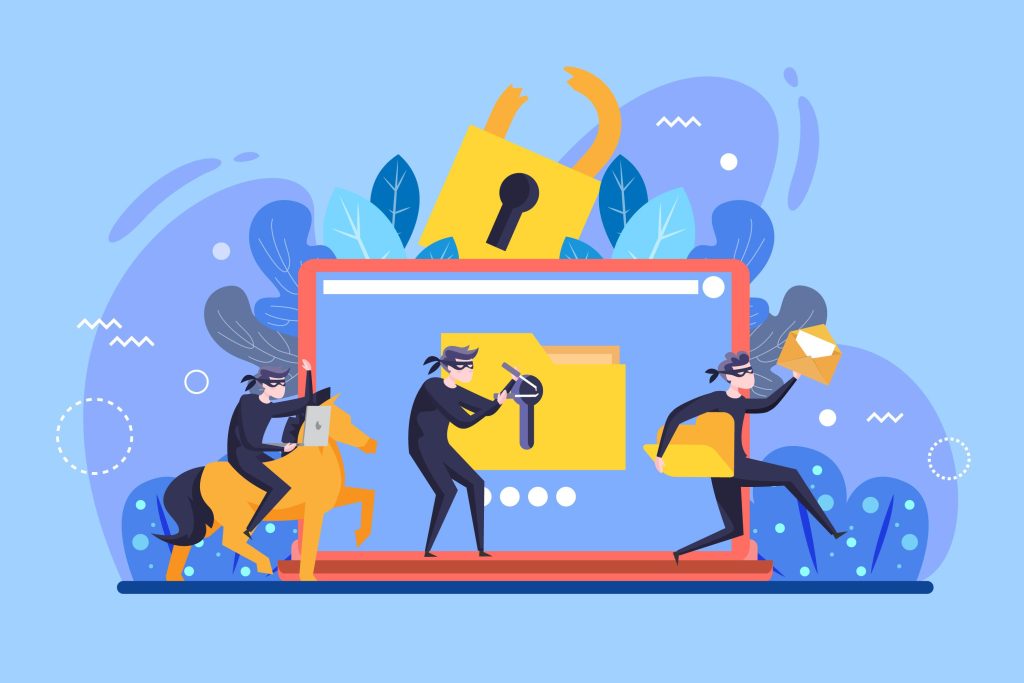
Enforcing strong passwords can significantly reduce the risk of cyber attacks. By setting strong password standards, you help your wholesale customers protect their accounts from unauthorized access attempts. This small step goes a long way in safeguarding their personal information and mitigating cyber threats in your business.
2. Encourages security best practices
Requiring strong passwords encourages wholesale customers to adopt good password management practices. For example, customers can learn to use unique passwords for different accounts. This practice not only safeguards their transactions with your wholesale business but extends its advantages to other aspects of their digital interactions.
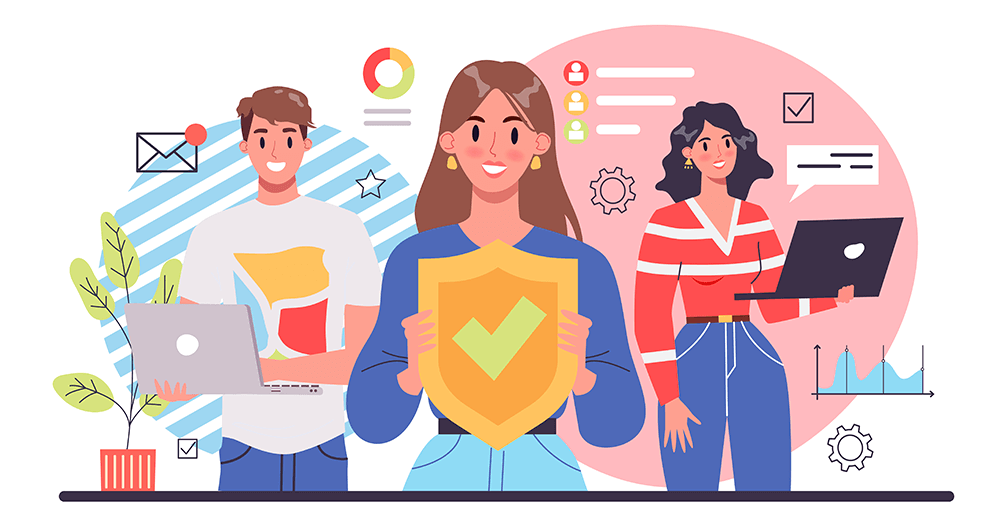
3. Enhances user confidence
When wholesale customers register on your WooCommerce store, they entrust you with valuable personal information. Moreover, this list often includes not only their name and email addresses but sensitive information such as contact and payment details. By implementing strong password standards, you send a clear message to your customers that their security is important to your business.

Similarly, customers are more likely to trust and engage with a business that prioritizes their data’s protection. Therefore, when they see your commitment to enforcing strong password practices, they gain confidence in your platforms. As a result, this fosters their confidence in conducting transactions and interactions on your site.
4. Safeguards your business reputation
The impact of a successful data breach can be catastrophic for your business’s reputation. Moreover, statistics show that 60% of small businesses shut down within six months of a successful breach or cyber attack.
Implementing strong password standards is one simple yet effective way to boost your business’ resilience against cyber breaches. Therefore, by minimizing the likelihood of breaches, you not only safeguard your customer’s information but also take measures to preserve your hard-earned reputation.
5. Reduces support burden
By encouraging users to create strong passwords, your website may experience fewer security-related support requests and account recovery needs. This alleviates additional workload for your support team. As a result, they can dedicate more time to addressing customer needs and providing a seamless experience.
Our 2-Step Guide On How To Set Minimum Password Strength And Enhance Customer Safety
So we’ve established that it’s an excellent idea to have your wholesale customers create strong passwords. But how do we enforce this requirement?
In today’s tutorial, we’re going to show you how to enhance customer safety by setting minimum password strength. However, for you to be able to take the steps below, you’re going to need two tools.
First, you must download and install the WooCommerce extension for your WordPress website. This free e-commerce platform enables the creation of online stores with robust e-commerce functionality.
Secondly, you should purchase and install Wholesale Lead Capture, a WooCommerce plugin that automates the recruitment and registration of wholesale customers.
Wholesale Lead Capture comes with many versatile features, such as a registration form builder, email notification automation, and a complete user approval system.
It’s also the tool that lets you set minimum password strength. Let’s find out how!
Step 1: Navigate to the Wholesale Lead Capture settings
Your first order of business is finding the Wholesale Lead Capture settings.
Thus, head to your WordPress dashboard and click WooCommerce > Settings. Then, select the Wholesale Lead tab and Built-In Fields sub-tab.
Alternatively, you can click Wholesale > Lead Capture, then the Built-In Fields sub-tab.
With that done, let’s proceed to the next step.
Step 2: Enable the Strong Password option
Now, scroll down to the Password option. Then, tick both the Enabled and Required checkboxes. This makes it necessary for every customer to create and input a password into the entry field.
Finally, tick the Strong Password checkbox. This will ensure that the customer’s password has to be strong to be acceptable to the system. In other words, weak passwords will be rejected, preventing the customer from completing their registration.
And that’s it! By requiring strong passwords, you can now boost customer safety.
Take note: For added security, we recommend ticking the Add Password Confirmation Field option next to the Strong Password option. This will require customers to reenter their newly created password in a second entry field. Basically, this reduces input errors and instills user confidence in the accuracy of their chosen password.
Check out our detailed guide on how you can implement and test your password strength settings here!
Conclusion
As a business owner, it’s your responsibility to ensure the safety of your wholesale customers. One of the best ways to do this is by setting minimum password strength. This provides the following benefits for your customers and your business:
- Mitigates risk of cyber breaches
- Encourages security best practices
- Enhances user confidence
- Safeguards your business reputation
- Reduces support burden
Thankfully, setting minimum password strength simply involves enabling Wholesale Lead Capture’s Strong Password option. You can accomplish this by observing the steps below:
Do you have any questions about how to enhance customer safety by setting minimum password strength? Let us know in the comments section below!
The post How Strong Passwords Enhance Customer Safety: 5 Key Benefits appeared first on Wholesale Suite.