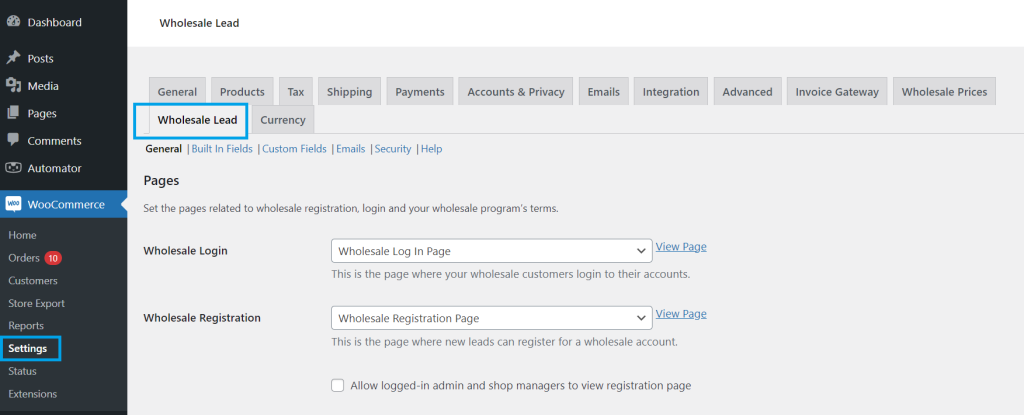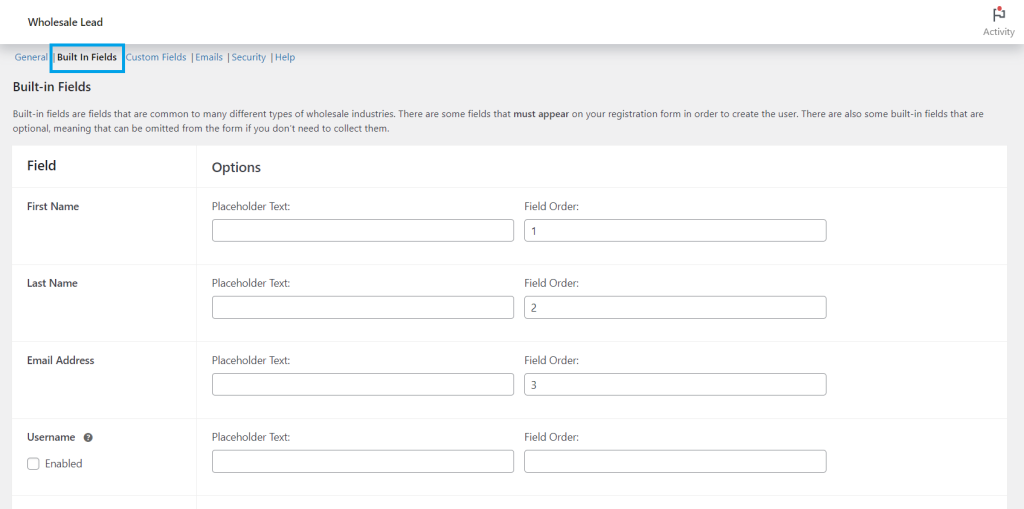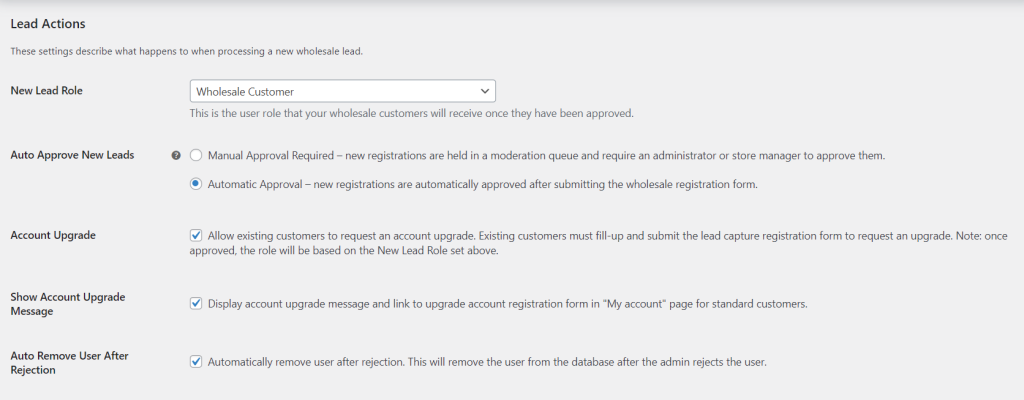WooCommerce Registration: Manual vs Automated Approvals (A Guide For Wholesalers)


As a WooCommercer wholesaler, the efficiency of your B2B customer registration plays a crucial role in your client’s overall journey. Your WooCommerce registration is typically one of the first touchpoints your customers encounter, shaping their impression of your business and building a foundation for a lasting partnership.
This leads us to another important question: “How should you manage your WooCommerce registration approvals to ensure a seamless customer experience?” Wholesalers often have a choice between automatic and manual approvals, and it can be tricky to determine which is right for your business. After all, both approaches have their advantages and disadvantages.
No worries, we’re here to help! In this comprehensive guide, we’ll explore the pros and cons of both choices. We’ll also teach you how you can easily integrate these approval processes into your WooCommerce store. So, let’s get into it!
WooCommerce Registration Approval Processes: Pros and Cons
Let’s begin by exploring the advantages and drawbacks of each choice, starting with manual WooCommerce user registration approvals:
Manual WooCommerce Registration Approvals
This entails a more hands-on and deliberate approach to onboarding wholesale clients to your WooCommerce ecosystem. As the admin/business owner, you have the opportunity to review each potential client who registers on your website before giving them access to your wholesale offerings.
Pros
1. Enhanced security and oversight: Opting for manual WooCommerce registration approval gives you the chance to evaluate and verify each registration, which decreases the risks of unauthorized access and other security risks. It also allows you to verify the legitimacy and trustworthiness of potential clients, ensuring only authorized businesses gain access to your exclusive offerings.
2. Personalized onboarding: Knowing that you took the time to review your wholesale client’s application establishes a direct and deeper connection with potential B2B customers. This can foster a sense of exclusivity and trust, which is crucial in B2B relationships.
As a business owner, opting for a manual process also allows you to learn about your clients better. This firsthand insight allows you to grasp their preferences and requirements, which can help you create tailored experiences to increase their satisfaction.
Cons
1. Time-consuming: Human involvement in the WooCommerce registration approval process can lead to delays and slow-downs. This can be a challenge during peak registration season, such as when you’re running promotions or experiencing an influx of new customers. Unfortunately, this may cause client frustration due to waiting periods, potentially impacting their initial perception of your business.
2. Scalability challenges: Adopting a manual registration process can be impractical as your business grows. The time and effort required to individually review each registration can be demanding, which can cause bottlenecks in your operations.
Automated WooCommerce Registration Approvals
In contrast to manual processes, automated WooCommerce registration expedites the onboarding process by automatically approving and granting access to wholesale customers upon registration.
Pros
1. Speed and efficiency: Swift, automatic approvals can enhance the overall customer experience. It ensures that your eager clients gain instant access to your wholesale offerings, encouraging them to explore your products while their initial interest is at its peak.
2. Reduced administrative burden: Opting for automated WooCommerce user registration approvals also alleviates the burden of manually reviewing each application. This frees up valuable time and effort that can go on to more strategic aspects of your wholesale business.
Cons
1. Potential security risks: The absence of human scrutiny during approval can increase security risks for your online store. For example, automated approvals may be more vulnerable to impersonation attempts. There’s a risk of automated systems approving registrations mimicking legitimate clients, which can put your business at risk. Additionally. it can lead to granting access to customers that may not align with your business standards.
2. Limited client connection: Without the personalized touch of manual approvals, clients may perceive the onboarding journey as transactional rather than relationship-driven. Your customers might feel a lack of individual attention, potentially impacting their initial perception of your wholesale business.
How To Choose the Right WooCommerce Approval Method (Key Considerations)
Now that we’ve understood the key pros and cons of each approach, it’s time to evaluate which method will work best for your current business model. Keep in mind that as your business grows and evolves, one method can be more effective than the other. Therefore, it’s crucial to have a keen understanding of your business, as well as your wholesale clients.
Below, we’ve outlined some key considerations and which WooCommerce registration approval process might be more suited than the other.
1. Business scale
It is important to gauge the growth of your business and understand what phase you’re currently in. For example, smaller or steadily growing ventures might benefit from the personal touch of manual WooCommerce user registration approvals. At this stage of growth where each client interaction is crucial, a hands-on approach can provide personalized attention to detail.

Contrarily, bigger or more rapidly growing wholesale businesses may benefit from the scalability of automated approvals. This ensures your clients gain immediate access to your offerings, and reduces administrative workload to accommodate the demands of a growing clientele.
2. Resource allocation
It is also important to evaluate the availability of time and resources in your business when choosing which option to go for. Let’s say you’re a hands-on wholesale business owner who also manages the backend of your WooCommerce store. In this scenario, you’ll have to make sure to devote time to reviewing registrations apart from your strategic initiatives. Automated approvals may be more beneficial if you have limited time or manpower to cater to registrations.
3. Security priorities
Assess the security requirements of your business when choosing which WooCommerce registration process to opt for.
For example, if your wholesale offerings involve handling sensitive client information (such as proprietary details, confidential contracts, and exclusive product data) — manual approvals offer a more meticulous and personalized vetting process. This ensures that clients meet your business standards. Automated systems, on the other hand, are ideal for businesses that prioritize efficiency and streamlined onboarding.
4. Client relationship dynamics and expectations
Likewise, it’s crucial to consider the preferences and needs of your clients when choosing which WooCommerce registration approval process to implement. You can gauge client preferences by establishing feedback loops. For instance, you can send out onboarding surveys for new clients, or reach out to existing clients who have experienced your current processes.
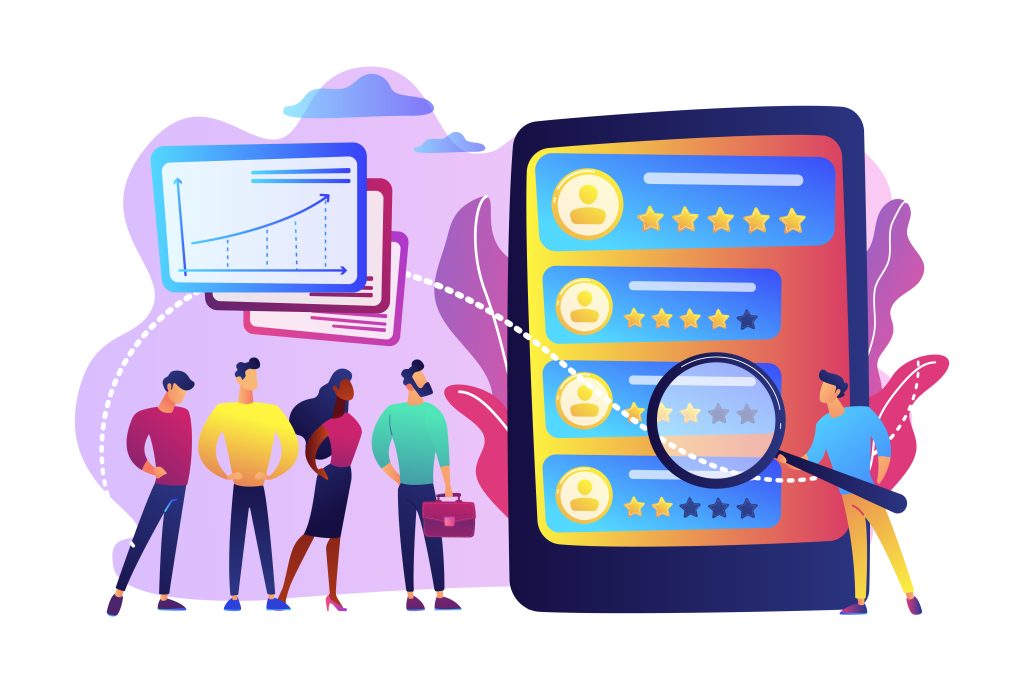
Some clients may prefer a more personalized onboarding experience and appreciate the hands-on approach of manual approvals. On the other hand, others may value rapid onboarding processes and swift access to your offerings.
How To Set WooCommerce Registration Approval Processes Using Wholesale Lead Capture
So we’ve reviewed the pros and cons of each method, as well as key considerations to help you choose which options suits your business best. Now, it’s time to implement your chosen approval process!
As a WooCommerce wholesaler, the onboarding process plays a key role in shaping your B2B client relationships. Fortunately, plugins like Wholesale Lead Capture allow you to seamlessly create tailored registration forms for your wholesale clients. With Wholesale Lead Capture, you can implement a user-friendly registration process and grant a wholesale user role to your clients so they can access your offerings.
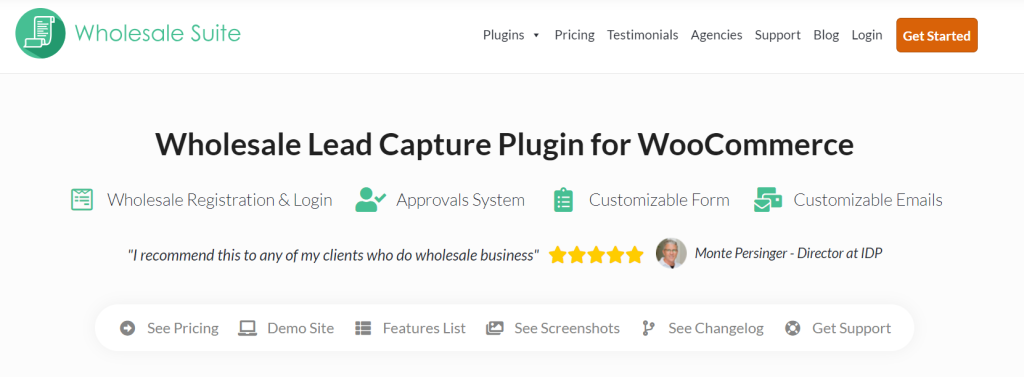
In this guide, we’ll show you how you can tailor the WooCommerce registration approval process using this plugin in just three steps!
Note: For this tutorial, we’ll assume that you already have a running WooCommerce store, and have installed and activated Wholesale Lead Capture.
Step 1: Customize your registration form
Wholesale Lead Capture allows you to effortlessly customize your WooCommerce user registration form. Firstly, navigate to WooCommerce > Settings > Wholesale Lead. This will lead you to the plugin’s settings page, where you can edit both your form’s Built-In Fields and Custom Fields.
The plugin provides Built-In fields that you can toggle on/off and rearrange them depending on your business requirements. However, keep in mind that required Fields (First Name, Last Name, Phone) cannot be disabled. This ensures essential information is collected for a complete client profile.
Don’t forget to click “Save Changes” once you’re satisfied with your updates.
You can further customize your WooCommerce registration form by editing Custom Fields. This feature allows you to add fields uniquely tailored to your business. For example, you may consider asking for industry-specific information, communication preferences, or special notes.
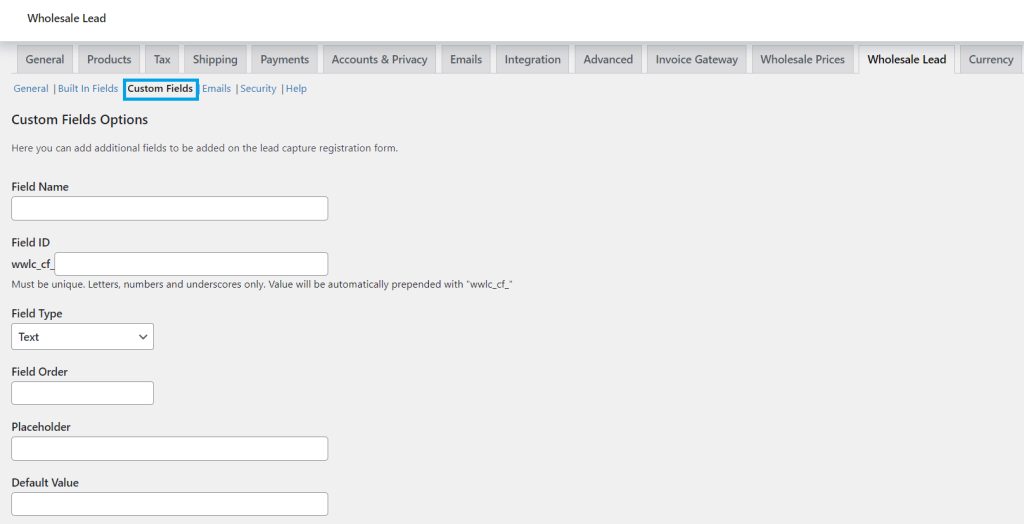
We’ve outlined a full guide about customizing your registration form, which you can check out here.
Step 2: Set your WooCommerce registration approval process
To set your approval process, click “General” under the settings page and scroll down to Lead Actions. This will show you several options you can modify to customize your approval process.
- New Lead Role: This sets the initial role of clients upon registration. By default, your B2B clients are granted the “Wholesale Customer” role. However, you can create more wholesale roles using Wholesale Prices Premium, Wholesale Lead Capture’s sister plugin within Wholesale Suite.
- Auto Approve New Leads: Under this option, you can choose to enable manual or automatic approvals. Manual approvals will require you to moderate and approve new wholesale registrations while selecting automatic approvals grant immediate access to clients after submitting the wholesale registration form.
- Account Upgrades: Enable this feature to give regular customers the ability to request an account upgrade to a wholesale user role.
- Show Account Upgrade Message: You also have the option to display an account upgrade message to standard customers to guide them to explore unlocking your wholesale offerings. Note that you can change the message to display under the “Upgrade Message” section.
- Auto Remove User After Rejection: This feature automatically removes a user from the database after the admin rejects their registration.
Tweaking these settings in Wholesale Lead Capture gives you immense flexibility in your WooCommerce registration approval process.
Tip: Wholesale Lead Capture also allows you to tailor your approval/rejection emails. This ensures that your clients are informed about the progress of their registration with you. Simply navigate to WooCommerce > Emails to modify the templates.
Once you’re satisfied with your chosen settings, simply click “Save Changes” and you’re good to go!
Step 3: Publish your WooCommerce registration form
Once you’re done editing and configuring your form, it’s time to make it accessible to your potential customers! Your automatically created Wholesale Registration Page has a shortcode [wwlc_registration_form]. You can place this shortcode anywhere on your website, giving you the freedom to implement the registration form seamlessly into your desired pages.
Tip: To give your customers the best experience, we recommend creating a dedicated registration page for your wholesale clients.
Simply copy the shortcode then navigate to the page you want to publish the form. Then, add a shortcode block and paste the shortcode within the text field. Publish your changes, and that’s it! You now have a working registration form within your WooCommerce website.
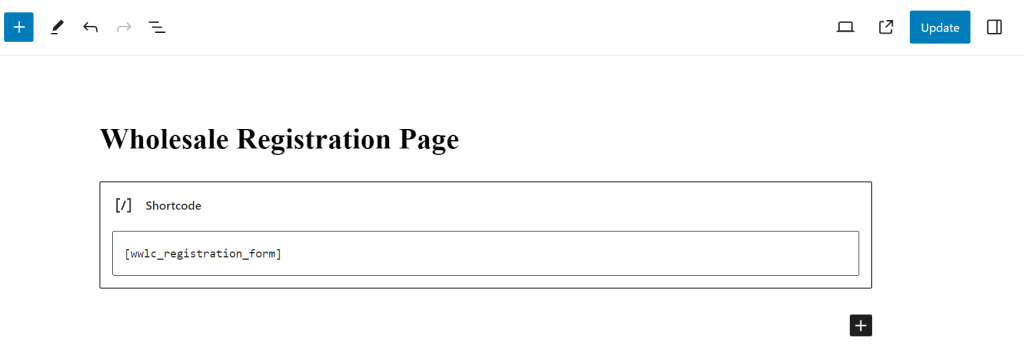
Conclusion
Creating a seamless registration and onboarding process plays a crucial role in fostering better client relationships. In this guide, we’ve explored the two main WooCommerce registration approval processes that you can implement for your online store: manual vs automated approvals. We’ve deep-dived into the pros and cons of each and reviewed key considerations to help you choose the right option for your business.
Additionally, we’ve walked you through how you can implement your choice using Wholesale Lead Capture. This powerful plugin allows you to create user-friendly B2B registration forms and tailor the approval process for a seamless onboarding experience. To summarize, let’s review the steps below:
Do you have any questions about choosing the right WooCommerce registration approval process for your business? Let us know in the comments section below!
The post WooCommerce Registration: Manual vs Automated Approvals (A Guide For Wholesalers) appeared first on Wholesale Suite.