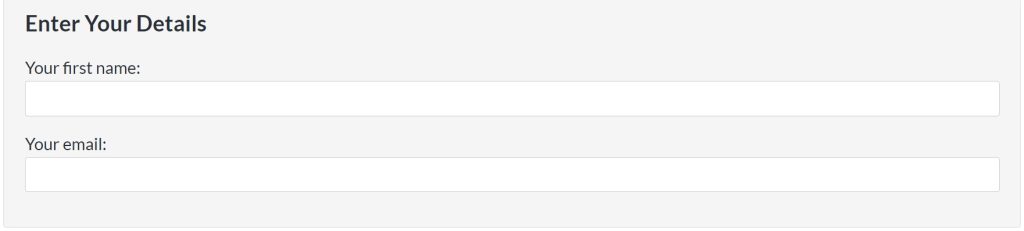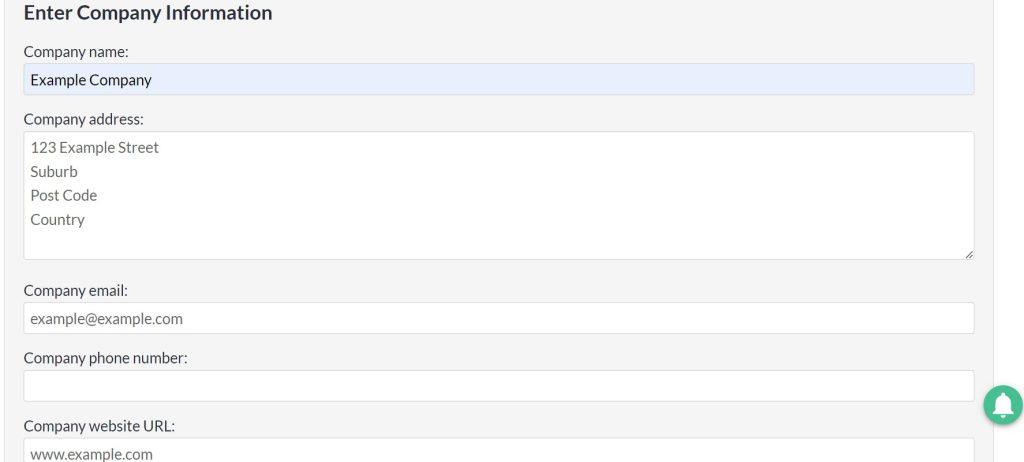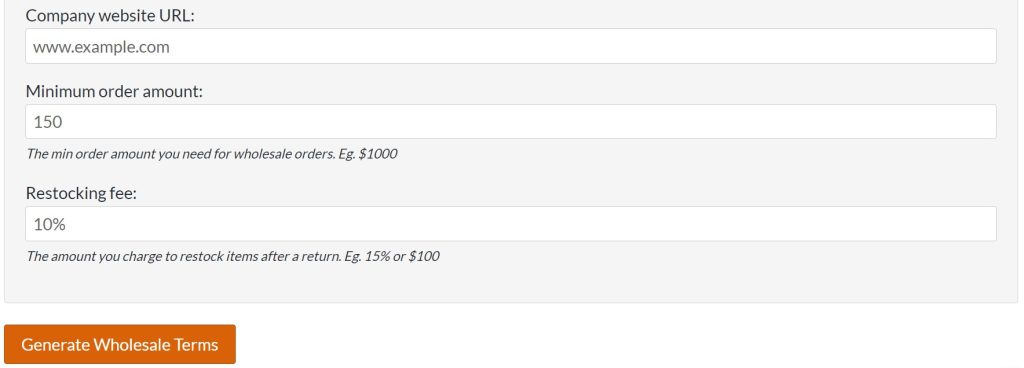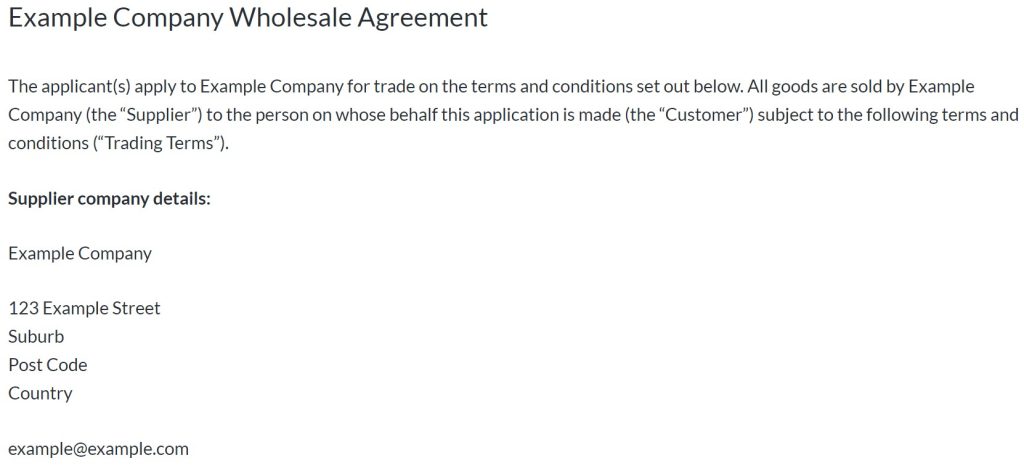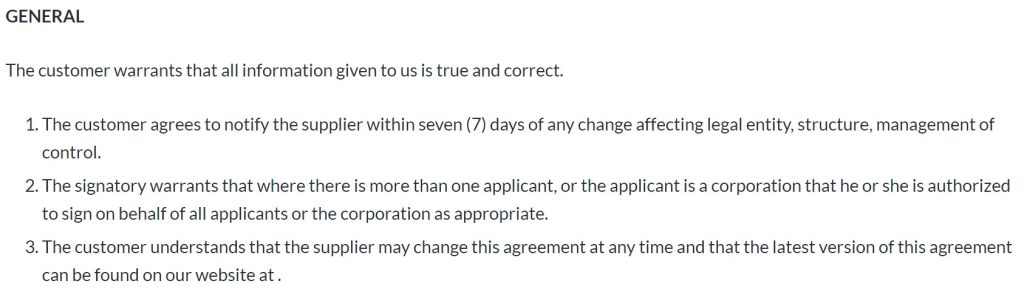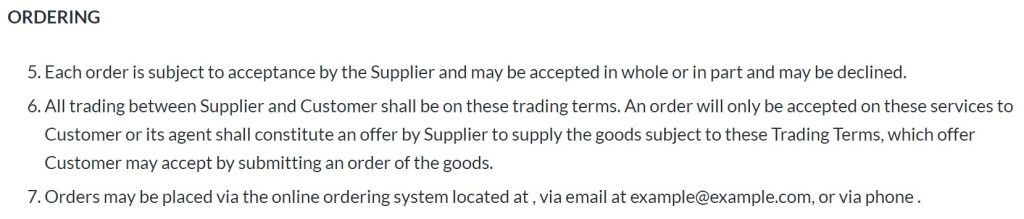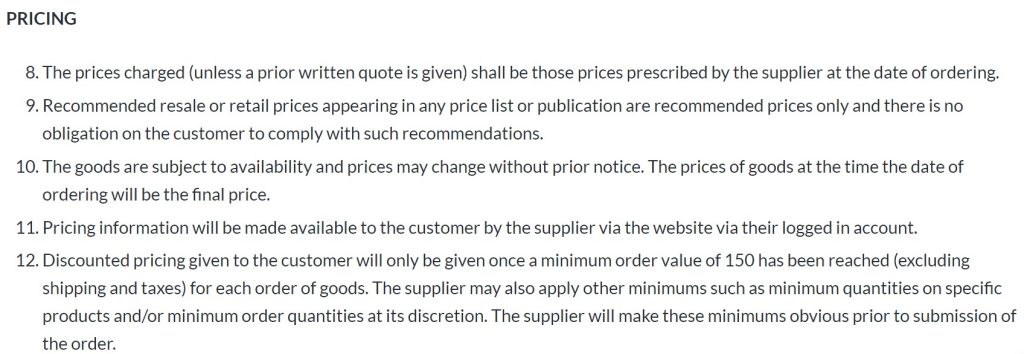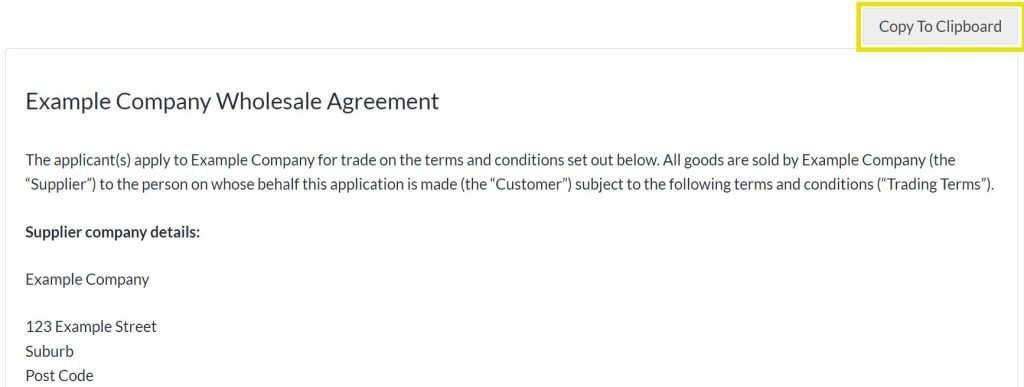How To Generate A Wholesale Agreement For Your Online Store
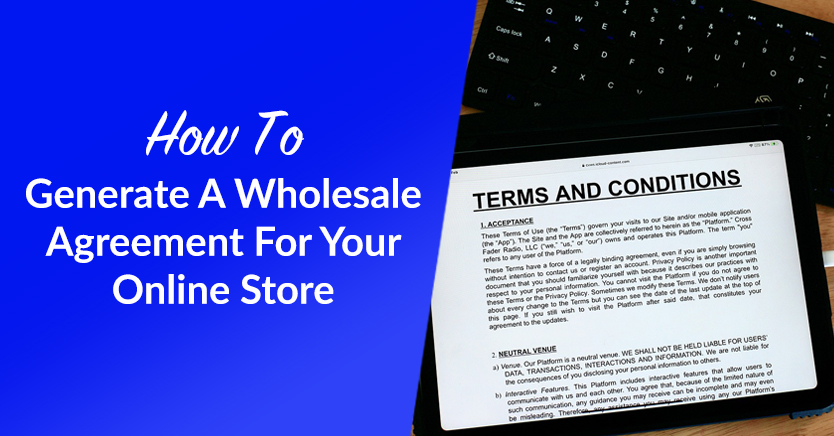
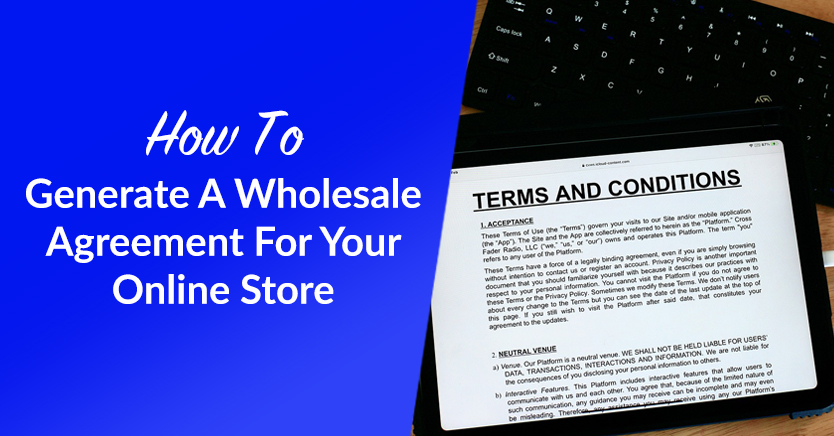
Every online store needs clear terms and conditions to protect your business and let customers know what to expect. However, if you work primarily with wholesale clients, you may be wondering how to create an effective wholesale agreement.
Fortunately, it’s super easy to put together an agreement with our Wholesale Terms Generator. Better yet, the process only takes a few minutes!
In today’s guide, we’ll explain why it’s essential to display terms and conditions on your wholesale site. Then, we’ll walk you through how to generate a wholesale agreement in just minutes. Let’s jump in!
Why You Need A Wholesale Agreement For Your E-Commerce Website
A wholesale agreement is a set of terms and conditions intended for your wholesale customers. It outlines everything from payment methods to shipping times and your returns policy.
Like any store, a wholesale shop needs terms and conditions. They keep your customers informed and ensure they won’t face any nasty surprises during the ordering and fulfillment process. Essentially, shoppers will better understand their rights and responsibilities.
Although up to 91% of online users accept terms and conditions without reading them, having them in place can protect your business. Customers won’t be able to feign ignorance if your terms and conditions are comprehensive and clearly stated. Then, your company shouldn’t be liable for fraudulent returns, circumstances outside of your control, and general complaints.
That being said, terms and conditions need to be reasonable and easily understandable to be legally enforceable. That’s why it’s worth using a reputable wholesale agreement template instead of trying to write your terms from scratch.
How To Create A Wholesale Agreement (In 3 Easy Steps)
In this tutorial, we’ll be working with our Wholesale Terms Generator. You’ll simply need to input a few key details and let our tool do all the rest!
Step 1: Enter your details and company information
First up, you’ll need to enter your first name and email address into the generator:
Next, enter your company’s name, address, email, phone number, and website URL. These details should correspond with the information on your tax invoices:
You’ll now want to enter the minimum order amount and restocking fee (if applicable):
Finally, click on Generate Wholesale Terms. The generator will take just a few seconds to put together the template, which you can find immediately underneath the form you’ve been using.
Step 2: Review the wholesale terms
Now it’s time to review all the terms and conditions in your new wholesale agreement. We’ll walk you through the key details to save you some time!
At the top of your terms and conditions form, you should see some general legal conditions, along with the details of your wholesale business. Make sure to check that these are correct:
Scrolling down, you’ll see some General terms. They hold your customers accountable for supplying you with accurate information:
Under Ordering, your agreement lets customers know how your online ordering system works:
Moving on, the Pricing section ensures that you can change your wholesale pricing without legal issues. Furthermore, here your minimum order value is specified:
Scrolling down, you should now see the Payment Terms and Shipping/Handling sections. These terms stipulate how customers can make payments within your store, as well as address delivery dates and methods:
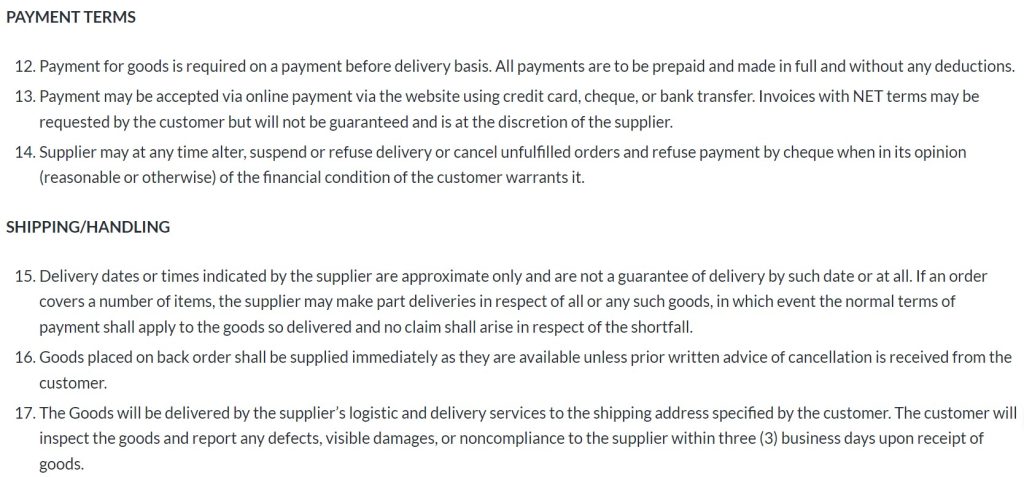
The following sections inform customers about your warranty, cancellation, and return policies. This way, shoppers can easily understand what to do if they’re not happy with their orders:
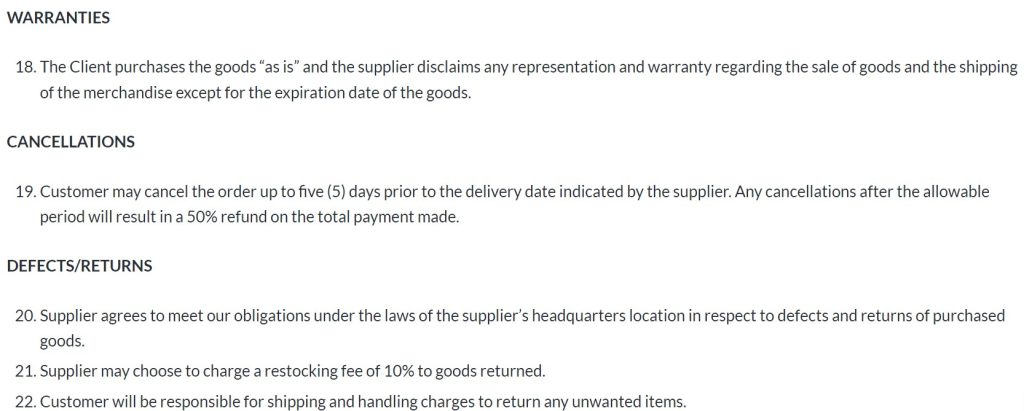
Finally, the last sections of the wholesale agreement address liability, confidentiality, governing law, and acceptance. Adding these terms protects both your business and customers by making the agreement legally binding.
Note: We also recommend checking with a lawyer to ensure that the terms meet all of your business’s requirements.
Step 3: Add the terms to your website and share them with your customers
Now, it’s time to add the wholesale agreement to your website and share it with customers. You can do this by hitting the Copy To Clipboard button at the top of the document:
Then, you simply need to create a new page in WordPress, paste the agreement, and add the page to your menu. You’ll also be able to add extra clauses if you have specific terms not addressed in this wholesale agreement template.
It could also be worth creating a PDF file of your terms and sending it to regular customers. You might even ask them to sign the agreement, especially if they’re significant clients.
Conclusion
Adding terms and conditions to your e-commerce website ensures that customers know what to expect from your business. Plus, these terms can protect your company against potential legal issues down the line. Fortunately, adding a wholesale agreement to your store website is easy when you have a template at your disposal.
To recap, here are three easy steps to generate a wholesale agreement with our Wholesale Terms Generator:
- Enter your details and company information.
- Review the wholesale terms.
- Add the terms to your website and share them with your customers.
Do you have any questions about creating a wholesale agreement for your e-commerce website? Let us know in the comments section below!
The post How To Generate A Wholesale Agreement For Your Online Store appeared first on Wholesale Suite.