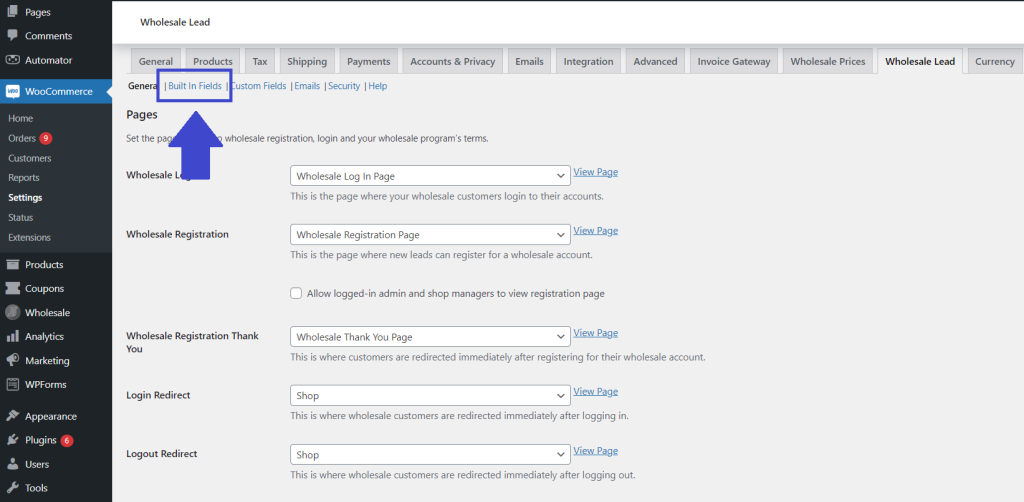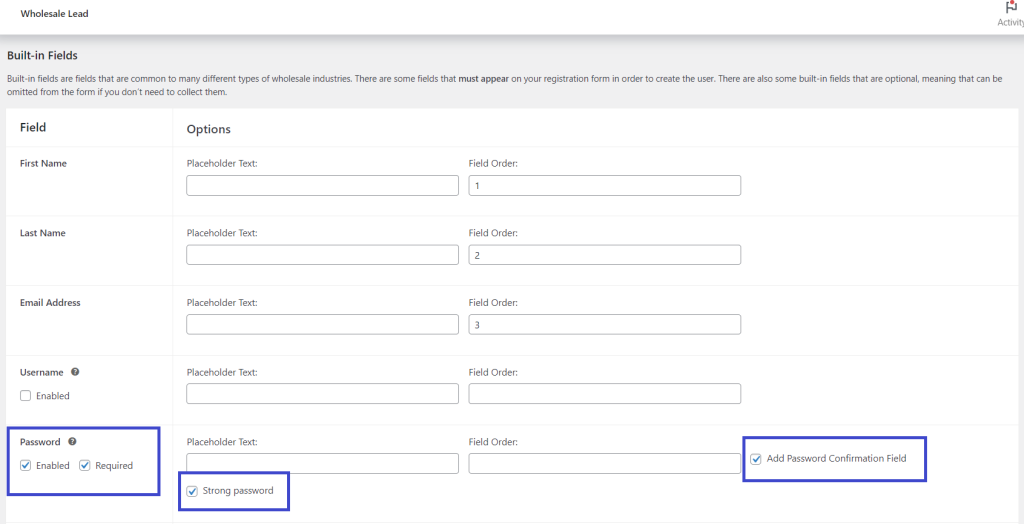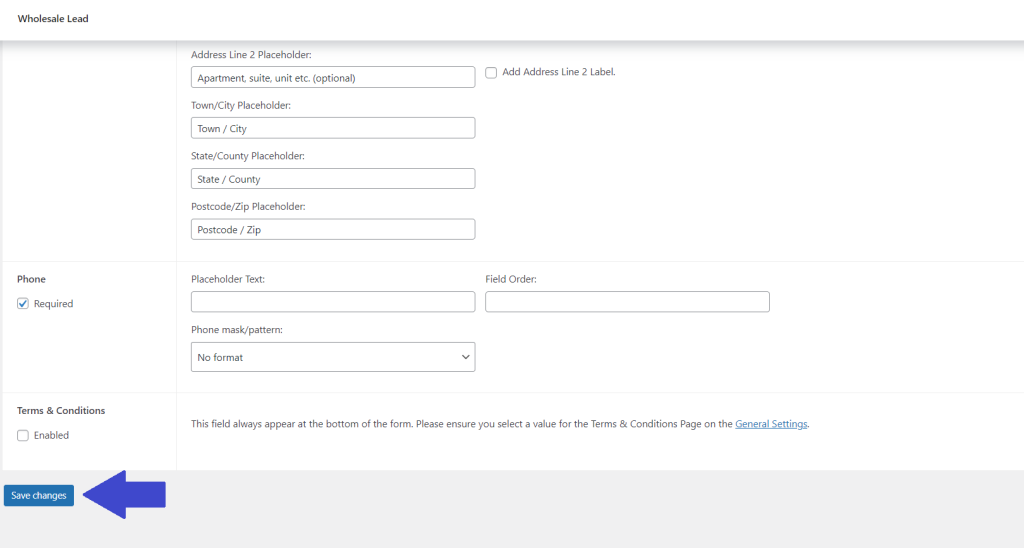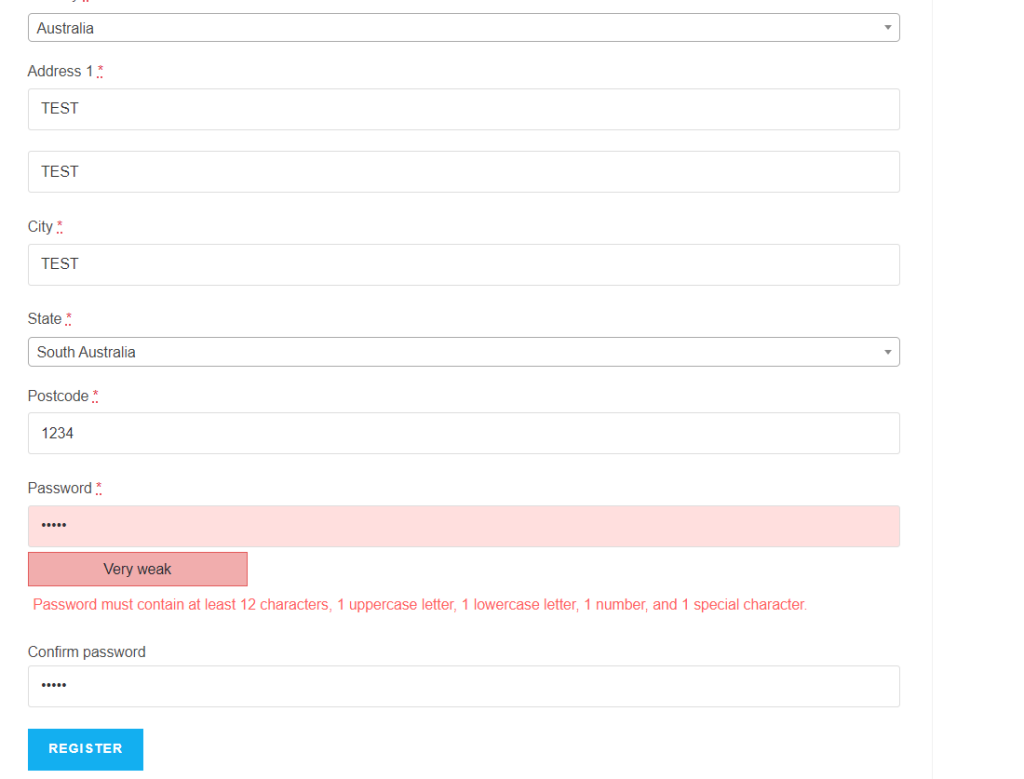New Feature! Enhance User Security By Implementing Minimum Password Standards


Cyber attacks and data breaches have become a common concern for businesses and customers in today’s digital landscape. As threat actors continue to evolve their tactics, it has become imperative for online store owners to enhance security at every touchpoint, from registration to sales. One of the best ways to do this is by implementing strong password standards.
In line with this, we are thrilled to announce that we’ve added the capability to set minimum password strength in Wholesale Sale Lead Capture. This new feature can help elevate your website’s security and safeguard your customers’ information. So, how exactly does it work?
Let’s dive into the details below!
The Importance Of Setting Strong Password Standards
Before we dive into the steps of implementing strong password standards for your wholesale customer registrations, let’s explore why this practice is so crucial. Here are three compelling reasons why:
Mitigates risk of cyber breaches
Did you know that over 80% of confirmed breaches are related to weak, stolen, or reused passwords? Furthermore, today’s powerful artificial intelligence tools can guess 51% of common passwords used in less than a minute. These alarming statistics highlight the risks posed by inadequate password standards.

Enforcing strong passwords can significantly reduce the risk of cyber attacks. By setting strong password standards, you help your wholesale customers protect their accounts from unauthorized access attempts. This small step goes a long way in safeguarding their personal information and mitigating cyber threats in your business.
Enhances user confidence
When wholesale customers register on your WooCommerce store, they entrust you with valuable personal information. Often, this list includes not only their name and email addresses but sensitive information such as contact and payment details. Implementing strong password standards sends a clear message to your customers that their security is important to your business.

Customers are more likely to trust and engage with a business that prioritizes their data’s protection. When they see your commitment to enforcing strong password practices, they gain confidence in your platforms. In turn, this fosters their confidence in conducting transactions and interactions on your site.
Safeguards your business reputation
The impact of a successful data breach can be catastrophic for your business’s reputation. In fact, 60% of small businesses shut down within six months of a successful breach or cyber attack.
Implementing strong password standards is one simple yet effective way to boost your business’ resilience against cyber breaches. By minimizing the likelihood of breaches, you not only safeguard your customer’s information but also take measures to preserve your hard-earned reputation.
How To Set Minimum Password Standards In Your Customer Registration Forms
Now that we’ve understood the importance of setting strong password standards, let’s explore the steps to implement them on your wholesale registration forms.
Wholesale Lead Capture enables you to create customized and seamless wholesale customer registration forms. With the ability to set minimum password standards, you safeguard your customers’ data and add an extra layer of protection to your WooCommerce store.
This new feature will require new customers to provide a password with:
- A minimum of 12 characters
- At least one uppercase letter
- At least one lowercase letter
- At least one special character
The good news is, using Wholesale Lead Capture, you can implement this in three easy steps.
Step 1: Navigate to Wholesale Lead Capture settings
On your WordPress Dashboard, click Lead Capture and navigate to Built-In Fields.
Step 2: Enable “Password” and “Strong Password” settings.
Within the Built-In Fields settings, check the boxes under Password: Enabled and Required. Likewise, tick the Strong Password box.
Enabling these settings will require new wholesale users to create strong passwords for their accounts.
Additionally, you have the option to select Add Password Confirmation Field, which will prompt new users to re-enter their passwords for verification.
Step 3: Save your changes!
After making the necessary adjustments, don’t forget to save your settings by clicking the Save Changes button. This ensures that your minimum password standards are in effect and ready to enhance the security of your wholesale customer registrations.
This is how your settings will appear in the front end for your customers:
If your customer provides a weak password upon registration, our newly implemented feature will prompt them to create a strong password that aligns with the following requirements:
- A minimum of 12 characters
- At least one uppercase letter
- At least one lowercase letter
- At least one special character
Conclusion:
In today’s digital world, where the threat of cyber attacks looms large, it is crucial to ensure the safety and security of your business platforms. Setting strong password standards for your new customer registration is one of the easiest ways to do this. By taking this step, you:
Fortunately, incorporating this security measure is easy with Wholesale Lead Capture. Here’s how you can do it in three easy steps:
- Navigate to Wholesale Lead Capture settings
- Enable “Password” and “Strong Password” settings.
- Save your changes!
Do you have any questions about setting strong passwords to your store’s registration page using Wholesale Lead Capture? Feel free to let us know in the comments below!
The post New Feature! Enhance User Security By Implementing Minimum Password Standards appeared first on Wholesale Suite.