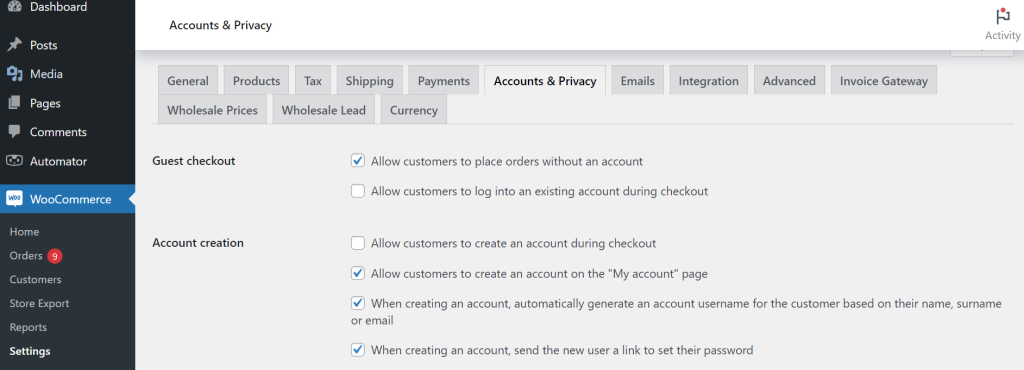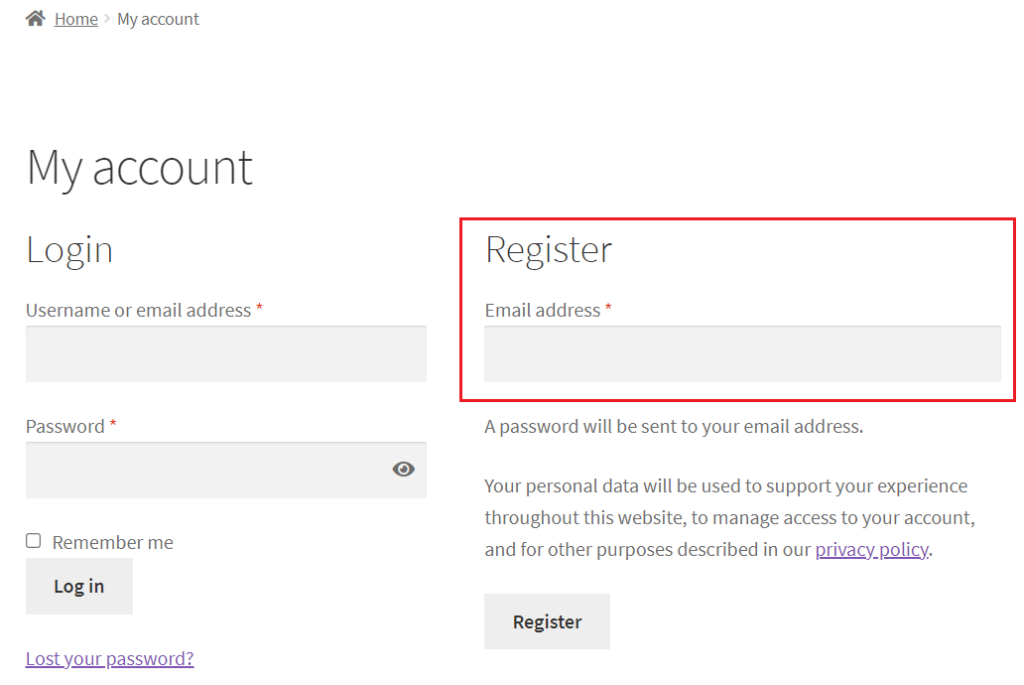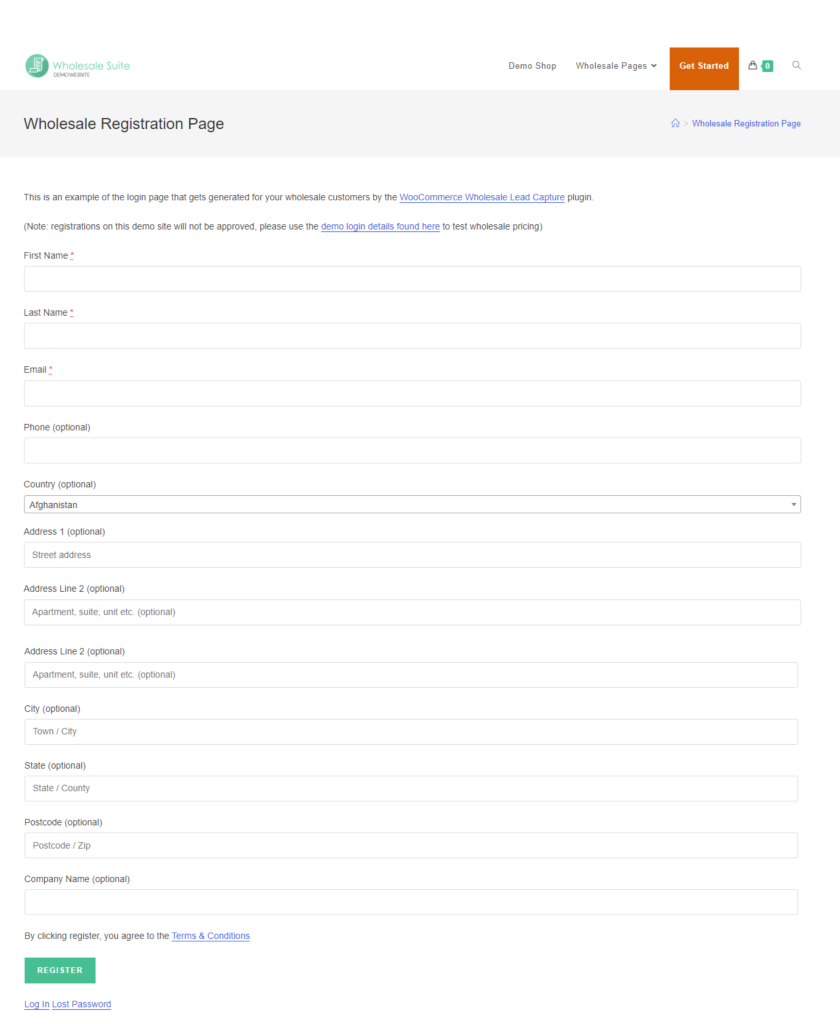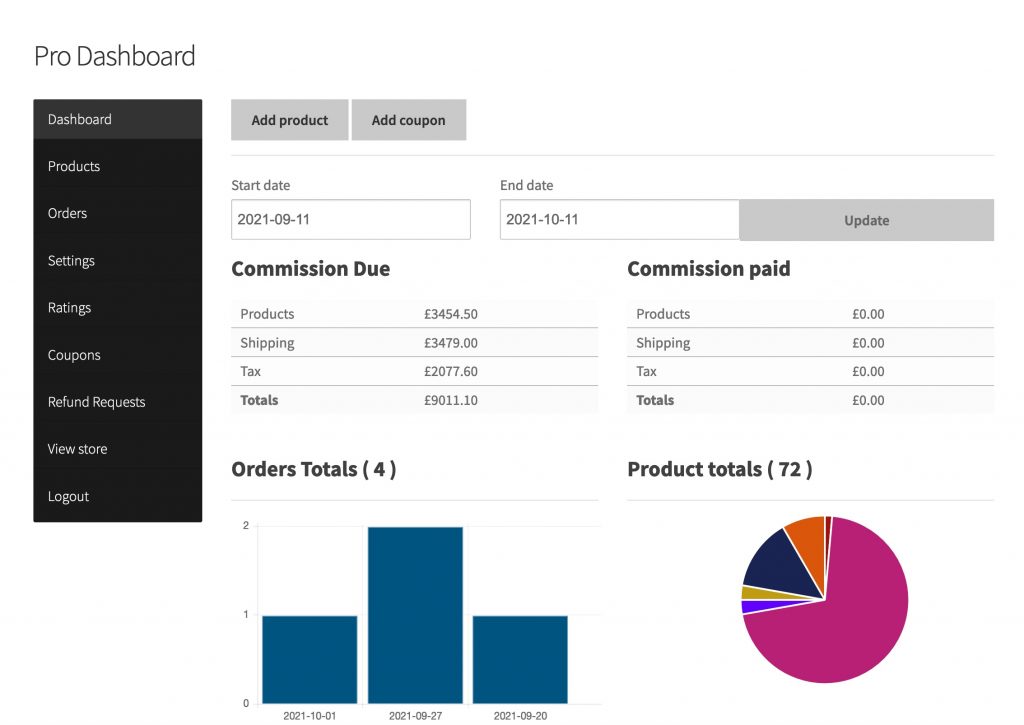Exploring WooCommerce Registration Forms: Which Fits Your Business?


Registering customers on your WooCommerce store goes beyond collecting their data and setting up their accounts. It’s also about creating a satisfying experience that sets the foundation for lasting client relationships. This begins with choosing the right WooCommerce registration form for your business.
While it may sound simple, your choice impacts how clients perceive and engage with your online store. However, there’s no one-size-fits-all solution. To make an informed choice, you need to know your business inside out and understand the unique needs of your audience.
In this guide, we’ll explore different types of WooCommerce registration forms to help you determine the best type to use for your business.
So, let’s get started!
What Is A WooCommerce Registration Form? (And Why It Matters)
WooCommerce registration forms allow customers to sign up for an account and access specific services in your online store. They require website visitors to provide information about themselves, such as their name, email address, and other basic details. This information is then used to create user accounts with different roles and privileges.
However, you might wonder why you should pay special attention to this straightforward feature. After all, it’s just a basic sign-up form, right? Not quite.
Let’s explore some of the key reasons why:
- Customer Identification: WooCommerce registration forms help you identify customers from casual visitors, which is essential in providing personalized services, tracking orders, and gathering data about customer behavior.
- User Management: Forms also play an important role in managing diverse user roles (such as retailers, wholesalers, and vendors) with varying permissions and access levels.
- Security: A well-designed WooCommerce registration form can help you verify user identities, which reduces security risks in your online store.
- Communication: Contact details collected using your WooCommerce registration form serve as a direct line of communication with customers. It then lets you keep customers and clients informed of promotions and updates about your business.
- Streamlined Checkout: Registered users benefit from streamlined checkout processes thanks to saved contact and shipping information.
While a WooCommerce registration form may appear as a straightforward element in your online store, it offers significant advantages for your business. It can help improve user management, security, and the overall customer experience.
4 Different Types Of WooCommerce Registration Forms
WooCommerce is the world’s leading e-commerce platform, serving a wide range of businesses. It caters not only to traditional online stores but also to wholesalers, subscription-based services, multi-vendor marketplaces, and more. Each of these business models requires a unique approach to customer registration.
Below, let’s explore the most common types of WooCommerce registration forms and when they are the best choice for your business.
1. WooCommerce basic user registration
When you set up your WooCommerce online store, you have the option to enable its default user registration form. You can modify this by navigating to WooCommerce > Settings > Accounts & Privacy and ticking “Allow customers to create an account on the “My account” page.“
WooCommerce’s standard registration form simplifies the registration process by requesting only the customer’s email address upon sign-up. Here’s what a typical WooCommerce registration page looks like:
The default WooCommerce registration form is designed to collect only the most basic information from potential customers. This simplicity makes it an excellent choice for businesses with minimal data requirements. It can also benefit businesses that prioritize a streamlined user registration process to encourage quick sign-ups and easy access.
However, it might not be the best choice for businesses with more complex models. For instance, if your business needs more in-depth customer data, such as specific preferences or detailed contact information, you may find that the default form falls short of your needs. In such cases, you’ll benefit from using a more customizable registration form that requires customers to provide additional details.
2. Wholesale registration forms
WooCommerce is also used by wholesale businesses that operate on a bigger scale, frequently engaging in B2B (business-to-business) transactions. Managing wholesale customers presents a different set of challenges than dealing with regular shoppers.
Furthermore, for wholesale businesses, transactions involve bulk purchases. This makes customer credibility a critical consideration.
To address these unique needs, it’s important to implement a tailored wholesale registration form in your signup process. Compared to standard forms, these forms typically require more information. Some of the additional fields you’ll find in these forms include:
- Business Name: Collecting the legal name of the business is crucial for identity verification.
- Contact Information: This may include email address, phone number, and secondary contact information, which is helpful for order verification, support, and urgent communications.
- Company Address: This information helps ensure proper delivery and billing processes for wholesale orders.
- Nature of Business: Understanding the nature of the wholesale client’s business enables better categorization and tailored services.
- Communication Preferences: Collecting data on how a wholesale client prefers to receive communications (e.g., email, phone, or postal mail) enables businesses to engage through their preferred channels.
Wholesale Lead Capture simplifies the creation of WooCommerce registration forms for wholesale customers. This powerful plugin offers the flexibility to customize forms and approval workflows for wholesale registrations. With Wholesale Lead Capture, you can:
- Customize registration forms to align with unique data requirements and preferences
- Optimize approval workflows, allowing for manual or automated approvals as needed
- Enhance the onboarding experience for wholesale clients
3. Vendor registration forms
WooCommerce also caters to thriving multi-vendor marketplaces. These marketplaces are online platforms that allow sellers (vendors) to list and sell their products within one digital storefront. They foster healthy competition among vendors and allow customers to enjoy diverse product selections under one e-commerce store.
Managing a multi-vendor marketplace requires efficient management of the vendor ecosystem. This begins with a smooth vendor registration process. Here’s what a typical vendor registration form would require:
- Basic Information: Essential details from vendors, including their names, email addresses, and contact information.
- Business Details: Information about their business, such as the legal name, business type, and industry.
- Payment Details: Facilitate transactions by gathering payment information, such as bank account details or PayPal credentials.
You’ll also need to consider the following:
- Verification Process: To ensure vendor credibility, it’s important to have a robust verification and approval process, including document submission or identity verification steps
- Product Listings: It’s also important that vendors can list their products easily, with fields for product names, descriptions, prices, and images.
- Store Policies: Vendors should also be able to set their store policies, including shipping, returns, and customer service policies.
Powerful plugins like WC Vendors allow seamless vendor registration and management for WooCommerce multi-vendor marketplaces. It gives store owners complete control over the vendor registration process, including setting what information vendors submit, required images for branding purposes, and more.
Below is a glimpse of the different fields you can enable in a vendor registration form through WC Vendors:
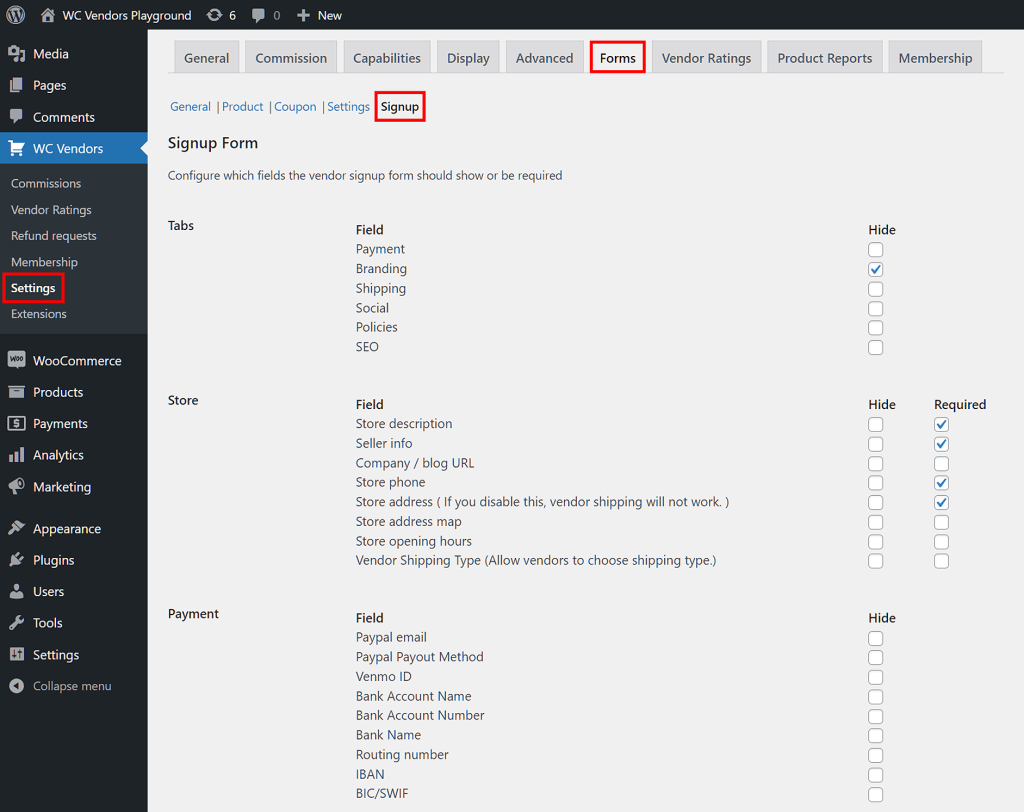
WC Vendors also provides sellers with a dedicated account dashboard where they can monitor sales, manage products, and modify their store information.
4. Specialized registration forms
Depending on the nature of your e-commerce business, you might need a specialized WooCommerce registration form that goes beyond the basics. These specialized forms cater to specific needs and requirements, ensuring that your registration process aligns with your business objectives.
Below, let’s explore some of the most common scenarios where choosing a specialized WooCommerce registration form can help your business:
- Subscription-based solutions: If your business offers digital memberships, premium content, or recurring services, you’ll need a registration form that can collect information about subscription preferences, access levels, and payment details.
- Event registrations: Event ticketing and webinar platforms can also benefit from custom registration forms to gather attendee details, event preferences, and payment information.
- Travel bookings: E-commerce platforms that sell travel packages benefit from tailored registration forms. These forms collect traveler preferences, passport details, payment information, and travel itineraries.
- Consultations: Service-based businesses, such as consultants and freelancers, rely on personalized registration forms to collect client requirements, project details, and payment information for online services.
To create specialized user registration forms, you can use popular WordPress form builder plugins like WPForms and Formidable Forms. These plugins feature drag-and-drop functionality and integrations with payment gateways, making it easy to customize registration forms for different purposes.
Conclusion
User registration forms play a crucial role in shaping a customer’s perception and experience with your business. Choosing the right WooCommerce registration form for your business can help ensure you give your valued clients the best experience early in their journey. As we’ve explored, you can leverage different types of WooCommerce registration forms to match the needs of your business.
In summary, we’ve explored four key types of WooCommerce registration forms, each catering to different business models and needs:
- WooCommerce standard registration
- Wholesale registration forms
- Vendor registration forms
- Specialized registration forms
Optimizing the WooCommerce registration experience is your key to providing a seamless onboarding process for your customers. To tailor these forms to your needs, you can utilize plugins like Wholesale Lead Capture, WC Vendors, WPForms, and Formidable Forms.
Do you have any questions about WooCommerce registration forms and how to leverage them to grow your business? Feel free to leave a comment below!
The post Exploring WooCommerce Registration Forms: Which Fits Your Business? appeared first on Wholesale Suite.