How To Implement Effective WooCommerce Discounts To Drive Sales


Ask any wholesale business owner about their struggles, and you’ll likely encounter a common theme – the challenge of attracting and retaining customers. Indeed, it takes innovative solutions to stand out in today’s dynamic marketplace and appeal to wholesale buyers. This is where implementing effective WooCommerce discounts on your online store comes into play.
Offering tailored WooCommerce discounts is one of the most effective ways to create an additional value proposition for your wholesale customers. By customizing deals that align with the needs of your wholesale buyers, you create a compelling incentive that encourages them to choose you over competitors.
In this guide, we dive into crafting wholesale pricing discounts that can help you drive sales and elevate your wholesale business. We’ll also teach you how to create tailored WooCommerce discounts using Wholesale Prices Premium and Advanced Coupons Premium to boost your e-commerce sales.
Let’s start!
How Do WooCommerce Discounts Work For Wholesale Pricing?
WooCommerce discounts tailored for wholesalers involve a strategic reduction in the regular selling price of a product intended exclusively for wholesale customers. It is a powerful tool to incentivize wholesale buyers to make larger purchases and drive increased sales.
Wholesale discounts can come in various forms, including percentage discounts, fixed-amount discounts, and even buy-one-get-one (BOGO) deals.
What makes setting WooCommerce discounts a good strategy?
Offering discounts is one of the best ways to appeal to customers. In fact, recent industry insights suggest that deals affect every aspect of a customer’s shopping experience. 74% of American customers reveal that offers are a top factor when deciding when and what to buy online.

Studies also show that offering discounts or coupons can prevent consumers from searching for the same product elsewhere. The sense of exclusivity and urgency to capitalize on the discount entices customers to complete their purchase with your store. This is particularly valuable for wholesale customers who make bulk purchases and are seeking the best value for their money.
Lastly, a well-implemented wholesale discount strategy can foster a sense of loyalty among your existing wholesale customers. By providing customized WooCommerce discounts and deals tailored to your wholesale buyers, you demonstrate appreciation for their business, building a strong relationship that encourages repeat sales and increased customer retention.
Key Considerations When Creating Strategic Wholesale WooCommerce Discounts
Before diving into creating your wholesale pricing discount, let’s review some key considerations that can help you choose the right strategy for your business:
Customer segmentation
Not all your wholesale customers are the same. Different customer segments may have distinct preferences, purchasing behaviors, and needs. Therefore, tailoring your discount strategy for each segment can significantly impact its effectiveness.
For example, you can consider offering volume-based discounts to large-scale wholesale buyers who frequently make substantial orders. This strategy rewards their bulk purchases and encourages them to continue ordering high quantities.
On the other hand, new wholesale customers may respond better to percentage-based discounts or BOGO deals which incentivizes them to explore your product range.
Discount duration
The duration of your discount period can impact how your wholesale customers will respond to your deal. Short-term discounts, such as flash sales and limited-time offers, create a sense of urgency and prompt wholesale buyers to make quick purchases. On the other hand, long-term discounts provide a sense of consistency and predictability for your wholesale customers.

When choosing the discount duration, consider factors like the nature of your product, your sales goals, and your customer’s preferences. For example, seasonal items can benefit from short-term discounts to help boost sales during peak periods.
Additionally, don’t forget to communicate your discount duration. After all, customers need to know when the discount ends to make informed purchase decisions. Make sure to use clear and prominent messaging across your website, emails, and marketing materials to ensure your valued customers take advantage of the opportunity.
Discount types
The type of discount you choose can also make a significant difference in how wholesale customers perceive your offering. Below, let’s explore some of the most common types of discounts you can offer to your customers:
- Percentage-based discounts: These discounts provide a fixed percentage discount on the regular selling price.
- Fixed-amount discounts: These discounts offer a specific amount of money off the regular price and can appeal to customers who want a clear and immediate price reduction.
- Volume-based discounts: Volume-based discounts reward customers for purchasing larger quantities. These discounts can help you appeal to wholesale buyers who constantly make large orders to your store.
- Coupon discounts: Offering coupons is a versatile way to provide discounts to specific customers or periods. They are excellent tools to run target promotions, reward customers or attract new ones.
- Buy-one-get-one (BOGO) deals: BOGO deals create an added sense of value, especially when paired with complementary products. They encourage customers to purchase to take advantage of the added value.
- Free shipping: Offering free shipping is a powerful incentive that many customers, especially wholesale buyers, greatly appreciate. For example, you can run a free shipping deal for first orders to encourage new customers to do business with you.
Competitor pricing review
Before choosing what kind of discount to run, it can be helpful to conduct a comprehensive analysis of your competitors’ pricing strategies. By assessing how your competitors run their discounts and promotions, you can identify opportunities to differentiate your offering.
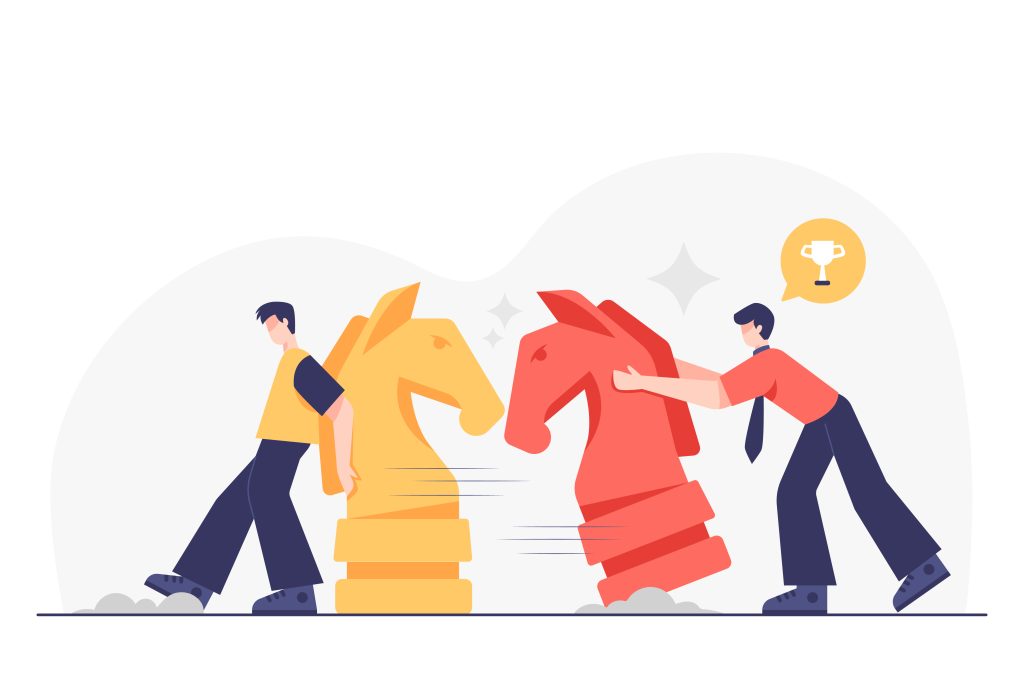
For example, if your competitors primarily offer percentage-based discounts, consider introducing volume-based discounts to stand out to wholesale customers. Your competitors’ discount duration and frequency can also help you tailor your discount schedule for maximum impact.
Ultimately, the goal of a competitive analysis is not to replicate what your competitors are doing but to gain insights to help you tailor your wholesale pricing discount strategy for maximum effectiveness.
Implementing WooCommerce Discounts for Wholesale Transactions
Offering tailored WooCommerce wholesale pricing discounts can be a game-changer for your e-commerce store. Fortunately, you don’t have to go through hoops to leverage this strategy. With the help of two powerful plugins, Wholesale Prices Premium, and Advanced Coupons Premium, setting up wholesale pricing discounts on your WooCommerce store becomes a seamless process.
For the following tutorial, we’re going to assume you’ve already set up your WooCommerce store and installed Wholesale Prices Premium and Advanced Coupons Premium.
Please note that to utilize the premium features, you must activate the free versions of Wholesale Prices and Advanced Coupons on your store. Once you have these plugins in place, you’re all set to unlock a world of possibilities for your wholesale pricing strategy.
With that in mind, let’s dive in!
How to set a wholesale pricing discount for individual products with Wholesale Prices Premium
First, let’s take a look at the easiest way to set wholesale WooCommerce discounts using Wholesale Prices Premium. This powerful plugin allows you to set wholesale prices and discounts at the product level.
Upon installing the free version of Wholesale Prices Premium, a dedicated Wholesale Customer user role is automatically created. This ensures that only wholesale customers can access the discounted pricing you set.
Now, let’s explore how to set a wholesale pricing discount using Wholesale Prices Premium by following five simple steps:
Step 1: Navigate to your product dashboard.
Go to your WordPress Dashboard, click “Products,” and then “Edit” for the product to which you want to apply the discount.
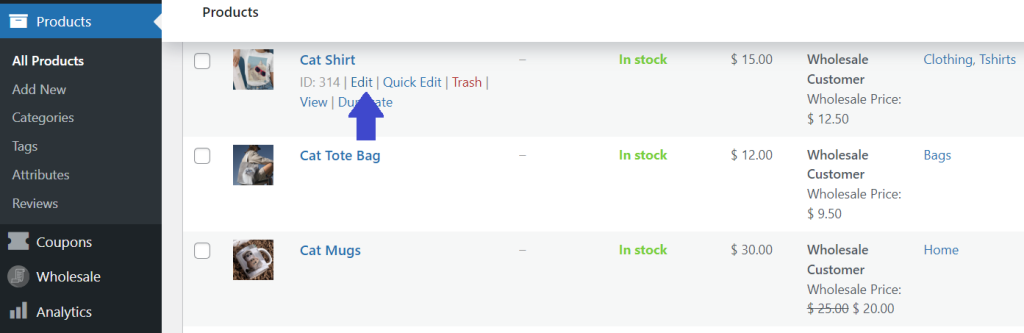
Step 2: Set the wholesale price.
Then, while in the product editor, you’ll find the “Wholesale Price ($)” field where you can easily enter the wholesale price you want to offer for the product.
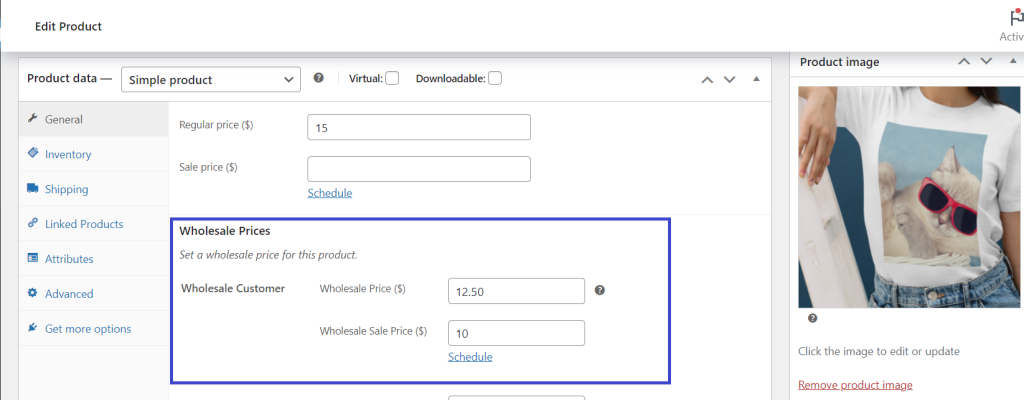
Step 3: Set a wholesale pricing discount.
To set a wholesale pricing discount, edit the “Wholesale Sale Price ($)“ field below “Wholesale Price ($).” In the example above, your wholesale customers will enjoy a reduced wholesale price of $10 for this specific product variation.
Step 4: Set a wholesale pricing schedule.
To set a wholesale pricing schedule, modify the “Sale Price Dates” field and indicate the start and end dates for the discount period.
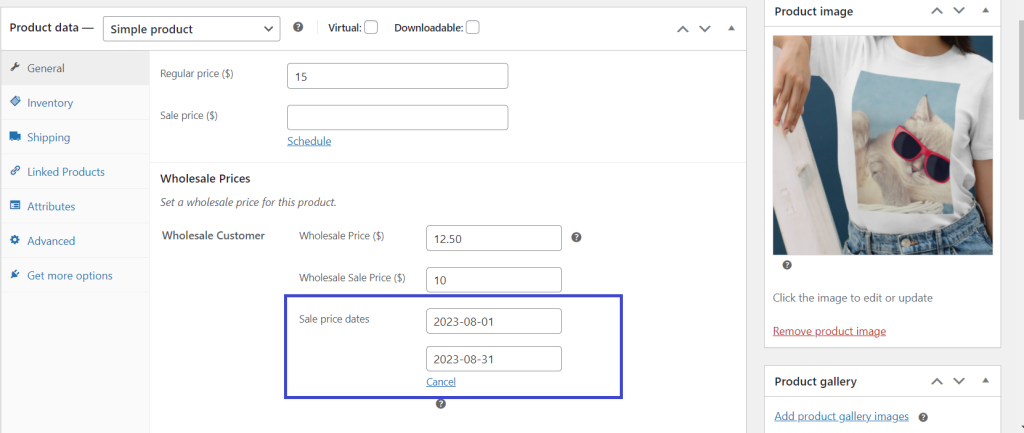
This feature allows you to run time-limited promotions, creating a sense of urgency and encouraging wholesale customers to make orders within the specified time frame. In the example above, we’ve set the sale to run from August 1 to August 21, 2023.
Step 5: Save your changes.
Once you’re satisfied with your changes, click “Update” on the Publish box to save your changes!
Aside from setting wholesale discounts on individual products, Wholesale Prices Premium allows you to offer more advanced wholesale pricing discounts. These include bulk discounts, role-based discounts, and category-specific discounts. Learn more about them here.
How to create discount coupons for wholesale customers using Advanced Coupons Premium
Unlock the full potential of your wholesale pricing strategy by integrating Advanced Coupons Premium, the sister extension of Wholesale Prices Premium.

With Advanced Coupons Premium, you can effortlessly create and manage discount coupons tailor-made for your wholesale customers. Whether you want to offer percentage-based discounts, fixed-amount discounts, or even enticing BOGO deals, Advanced Coupons Premium got you covered.
Here’s how you can do this in five easy steps.
Step 1: Create a new coupon.
Navigate to your WordPress Dashboard, click “Coupon,” then “Add New.” This creates a coupon that you can offer to your customers.
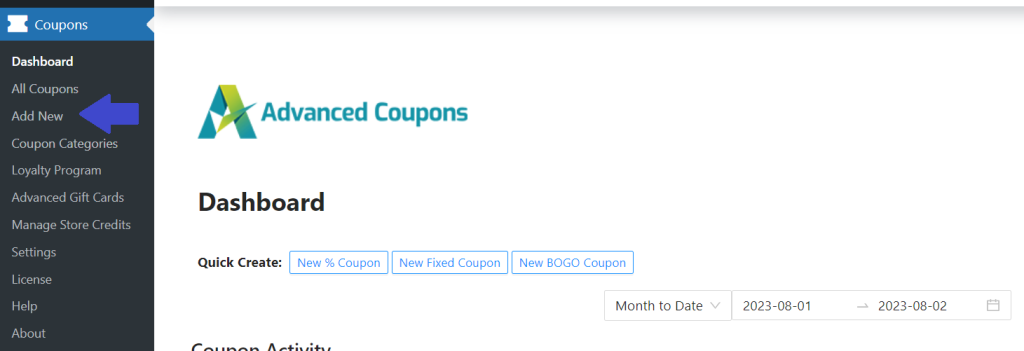
Step 2: Modify the coupon details.
Begin by naming your coupon and adding a description (optional). Then, you can set up your coupon details, as illustrated below:
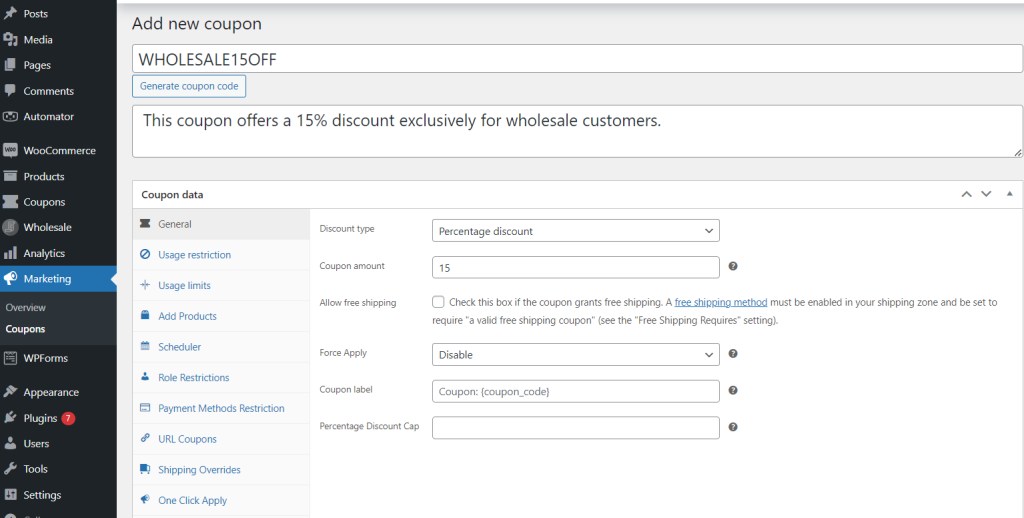
Advanced Coupons Premium allows you to tailor-fit your coupon settings to suit your specific discount strategy.
For example, in the “Discount Type” field, you can choose from a fixed discount, a percentage discount, BOGO Deal, or even store credit cashback. In the example above, your customers enjoy a 15% discount for their purchases.
You also have the flexibility to set usage limits and validity periods to maintain better control over your promotions and prevent abuse of discounts.
Step 3: Make your coupon exclusive to wholesale customers.
To make your coupon exclusive to wholesale customers, navigate to the “Role Restrictions” settings in Advanced Coupons Premium. Tick “Enable role restrictions” and specify the user role as “Wholesale Customer.”
As you can recall, Wholesale Prices Premium automatically creates the “Wholesale Customer” user role when you install it, making it seamless to target your wholesale audience.
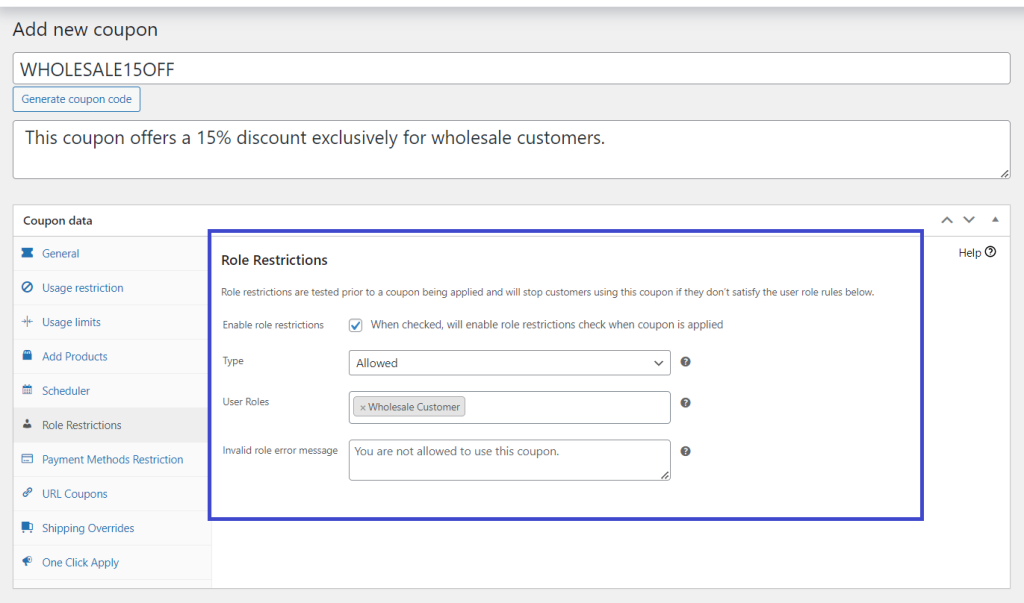
Step 4 (Optional): Tailor your coupons by setting cart conditions.
Using Advanced Coupons, you also have the freedom to set cart conditions, allowing you to fine-tune the eligibility criteria for your wholesale pricing discount. For instance, you can require a minimum order total or a specific product quantity to make a wholesale customer eligible for your coupon.
To access this functionality, scroll down to the “Cart Conditions” section just below the “Coupon Data” box.
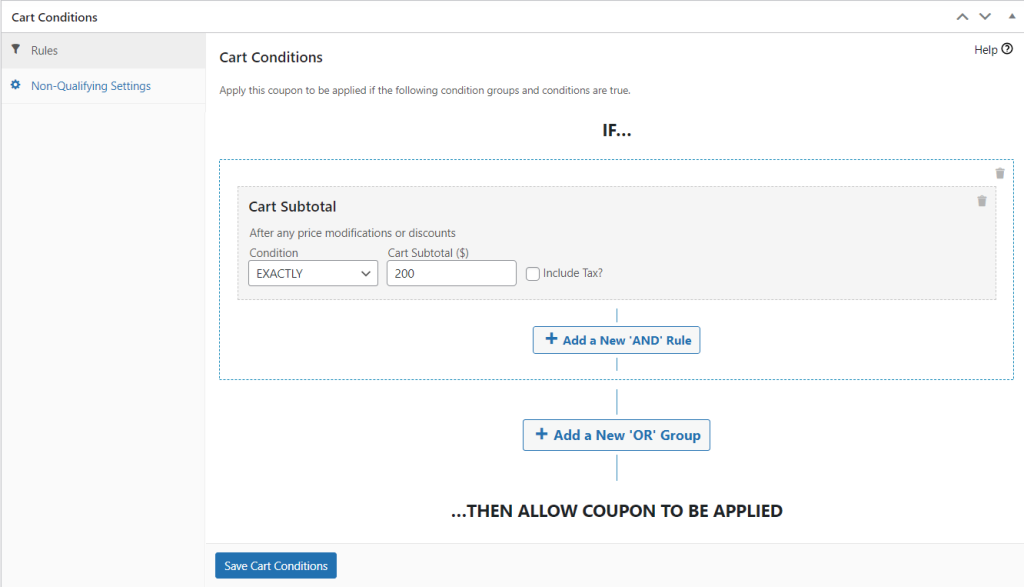
In the example above, a wholesale customer must order a minimum of $200 worth of goods to apply the coupon and enjoy the exclusive discount. This strategic approach helps ensure wholesale buyers make substantial purchases, maximizing the benefits of your wholesale pricing discount for your store and customers.
Make sure to click “Save Cart Conditions” after making the necessary adjustments to ensure your changes are applied.
Step 5: Publish your coupon!
Once you’re satisfied with your code, navigate to the “Publish” box and click the “Publish” button to activate your coupon.
Now, you’re ready to inform your customers about your exclusive deal!
Conclusion
Implementing tailored WooCommerce discounts can help your wholesale business thrive by attracting new customers and boosting your sales. In this guide, we’ve discussed these four key considerations to help you create effective discount promotions:
We’ve also shared how you can easily set wholesale WooCommerce discounts using Wholesale Prices Premium in five easy steps:
- Navigate to your product dashboard.
- Set the wholesale price.
- Set a wholesale pricing discount.
- Choose a wholesale pricing schedule.
- Update your changes!
Lastly, we’ve shown how you can easily create customized coupons for your wholesale customers using Advanced Coupons Premium:
- Create a new coupon.
- Modify the coupon details.
- Make your coupon exclusive to wholesale customers.
- Tailor your coupons by setting cart conditions.
- Publish your coupon!
Once you’ve followed these steps, your wholesale discounts and customized coupons will be ready to drive sales and customer satisfaction in your WooCommerce store.
We hope that the insights and instructions provided in this guide will prove valuable to your wholesale business. If you have any questions, don’t hesitate to reach out to us in the comments section below!
The post How To Implement Effective WooCommerce Discounts To Drive Sales appeared first on Wholesale Suite.











