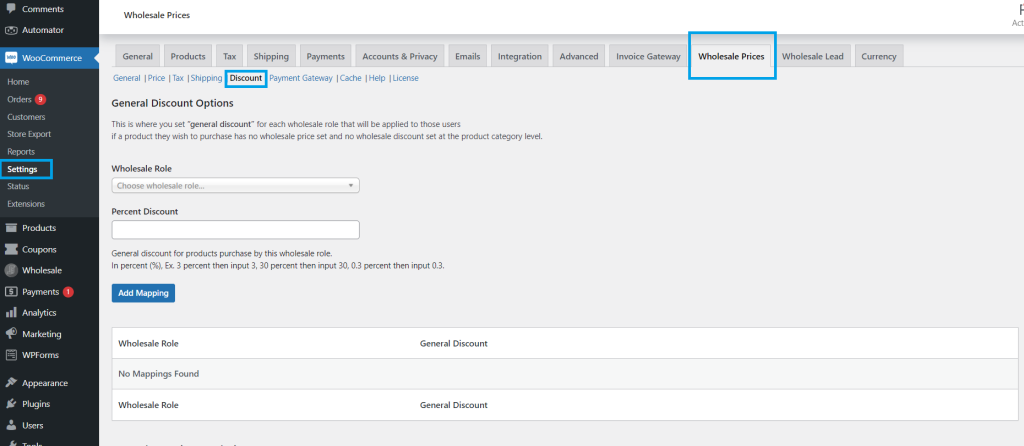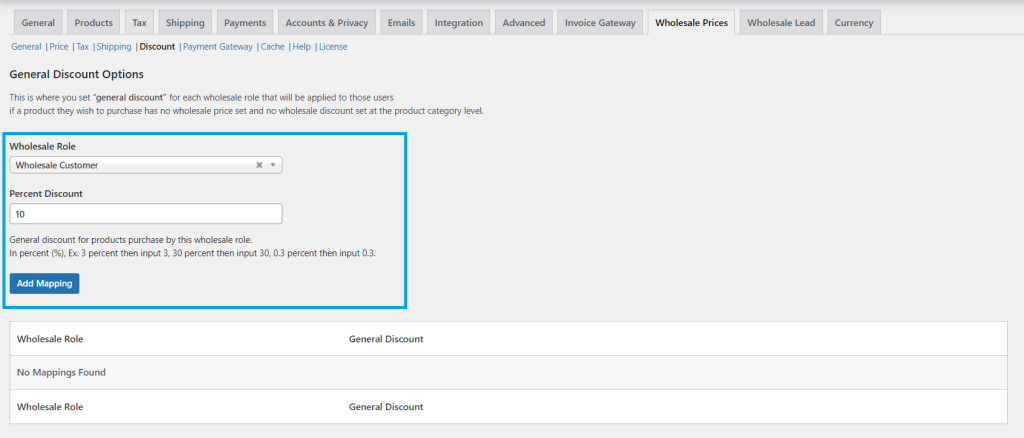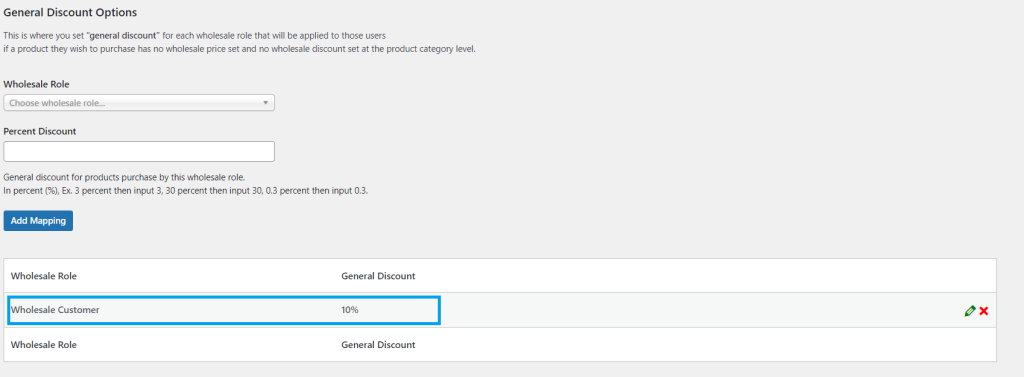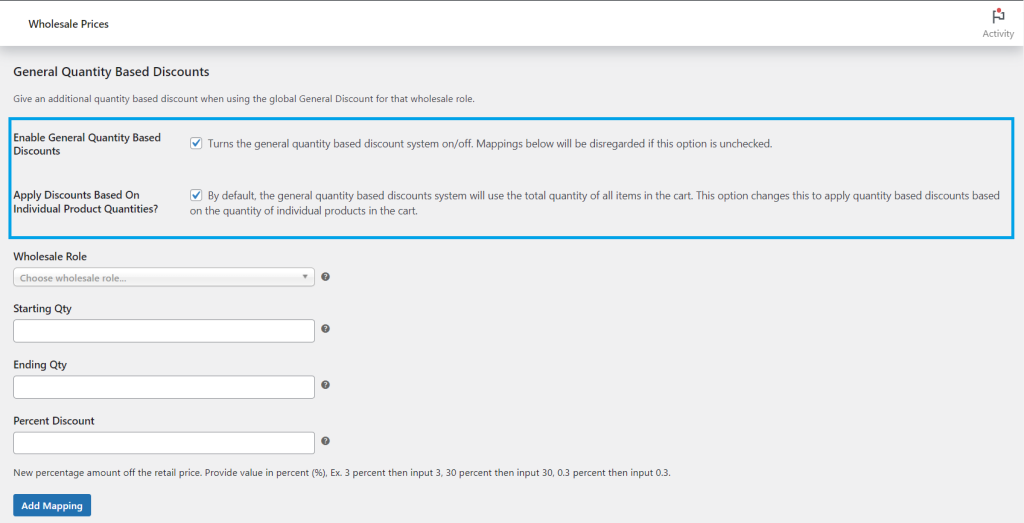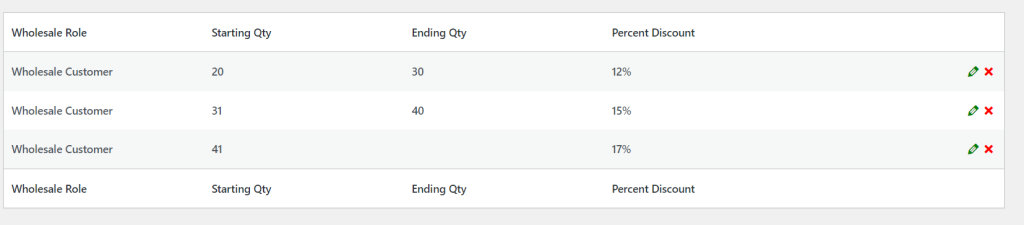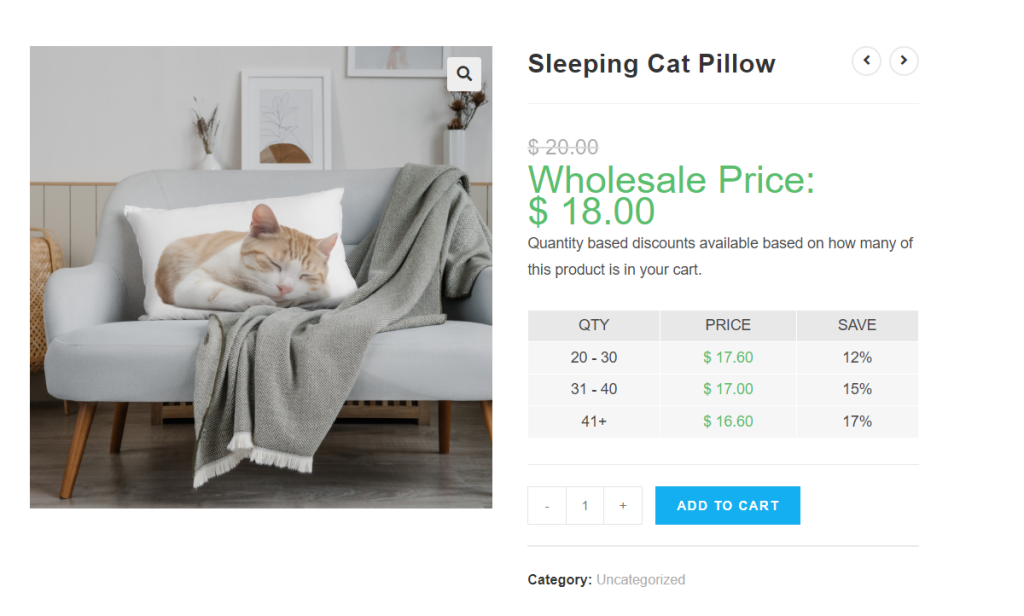Wholesale Growth Hack: Implementing The Quantity Discount Model
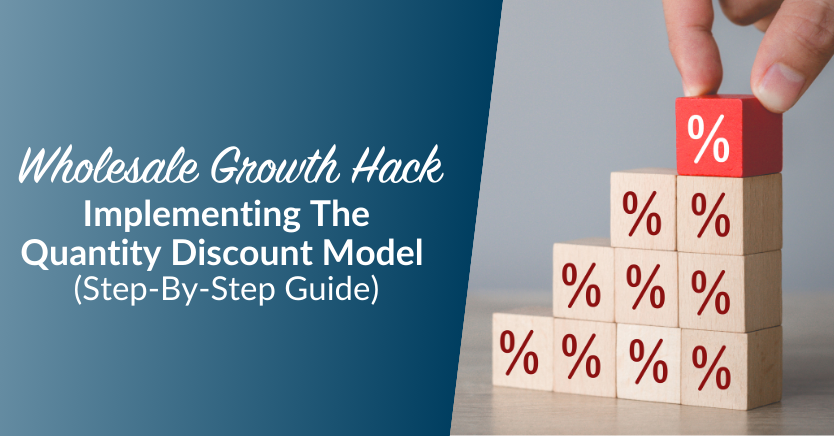
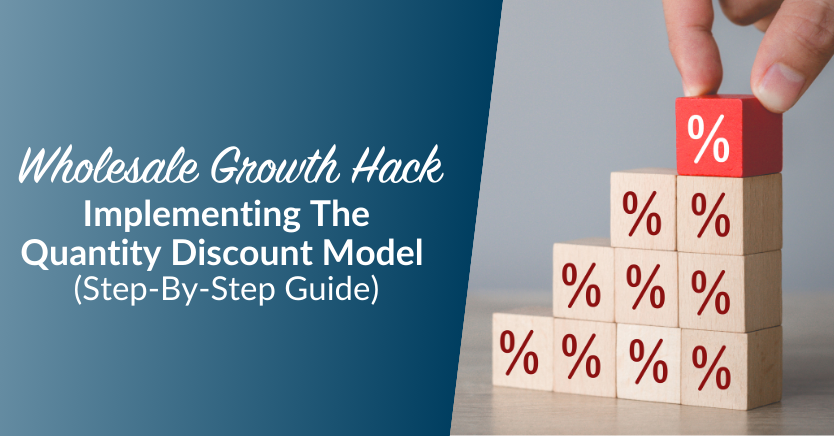
As a wholesale business owner, you’re constantly seeking ways to attract and retain customers while also growing your bottom line. In the realm of wholesaling, implementing the quantity discount model is one of the most effective ways to do this. This strategy entails rewarding your customers by offering bigger discounts as they buy more.
Sounds simple, right? But how do you go about implementing this strategy effectively? In this helpful article, we’ll discuss the quantity discount model in detail and guide you through incorporating it for your wholesale business.
Let’s get right into it!
What Is The Quantity Discount Model?
The quantity discount model is a strategic pricing approach where businesses offer discounts that escalate as customers buy more. It leverages the psychology of savings and bulk purchasing to encourage customers to increase their order sizes.
Incorporating the quantity discount model into your pricing strategy creates a win-win scenario if implemented well. Here’s how it benefits both you and your customers:
- Bigger Savings: Your customers benefit from significant cost savings when they opt for bigger orders with bigger discounts. In turn, this adds value to their shopping experience, increases the chance of repeat purchases, and strengthens their loyalty to your brand.
- Business Growth: Larger order sizes mean increased revenue, contributing to the growth of your bottom line.
Considerations When Implementing The Quantity Discount Model
While the quantity discount model offers benefits as a pricing strategy, there are important considerations to keep in mind to make sure the results align with your business goals. To help you determine whether this strategy can benefit your business, we’ve enumerated some of the most important factors to consider below:
1. Profit margin
It can be tempting to offer huge discounts to attract an influx of customers, but it’s essential to assess if your profit margin will remain healthy if you implement the quantity discount model. Therefore, it’s vital to conduct a thorough cost analysis of your offerings first.
Take into consideration the cost of goods sold, including additional expenses from overhead, manufacturing, and shipping. Determine the right markup for your products and assess how quantity-based discounts will affect your profit margins.
2. Customer segmentation
You can leverage the quantity discount model to strengthen your relationship with different types of customers. For example, you can use it to encourage customers who are in the early stages of your partnership. In this scenario, you can set strategic tiered discounts that reward them for gradually increasing their order volume.
It’s crucial to remember that the quantity discount model may not fit every customer, which is why segmentation is vital. Before implementing this model, consider asking the following questions:
- Who are my customers? What are their needs and profiles, and who among them is most likely to benefit from quantity-based pricing? For instance, frequent purchasers with consistent order volumes might be ripe for increasing their average order value with a little nudge.
- When is it relevant? At which stage of your customer relationships is the quantity discount model most relevant, based on your current business goals? Is it primarily for attracting new customers, retaining long-term clients, or incentivizing specific types of orders?
- How will you communicate this to your customers? Effective communication is key, so consider the channels you’ll use to spread the word to your clients. Some examples include email marketing, website banners, and social media posts.
3. Inventory management
Implementing the quantity discount model will encourage larger purchases, so it’s important to make sure your inventory is well-prepared to accommodate these order sizes efficiently. To avoid cases of understock, consider maintaining a safety stock of items most likely to increase in demand due to discounts.
Wholesale businesses with more extensive inventories will find real-time inventory tracking and demand forecasting tools extremely valuable. These technologies can help you anticipate demand patterns and access accurate insights about your inventory levels, ensuring you’re well-prepared for fluctuations in order values.
4. Tools for implementation
You’ll also need reliable tools to implement the quantity discount model in your pricing strategy. Fortunately, there is an abundance of tools and technologies available in the e-commerce space to help you accomplish this.
One example is Wholesale Prices Premium, a powerful plugin tailored for wholesale business owners. This tool simplifies the management of wholesale pricing and allows you to implement quantity-based pricing at different levels.
In the next section, we’ll dive into how you can implement quantity-based pricing on your WooCommerce wholesale store using Wholesale Prices Premium.
How To Set Up Quantity-Based Discounts In Your WooCommerce Store (Step-by-Step)
Now that we’ve reviewed the benefits of implementing the quantity discount model to your pricing strategy and the factors you should consider, it’s time to take action! In this section, we’ll show you how to set up quantity-based discounts on your WooCommerce store using Wholesale Prices Premium.
Wholesale Prices Premium gives you immense flexibility in setting up quantity-based discounts. In this step-by-step guide, we’ll focus on the easiest and most convenient way to implement the quantity discount model to your entire product catalog.
For this tutorial, we’re going to assume you’ve already set up your WooCommerce platform and installed Wholesale Prices Premium.
With that in mind, let’s get right into it!
Step 1: Navigate to Wholesale Prices Premium Settings
You can find the general settings for implementing quantity-based discounts on the Wholesale Prices Premium Settings page. To navigate, click on Wholesale > Settings. Then, select “Wholesale Prices Settings Page.”
Alternatively, you can click WooCommerce > Settings, then the Wholesale Prices sub-tab.
Once the settings are visible to you, click on “Discount.” This will give you access to the option to set discounts for all your wholesale users.
Step 2: Select the wholesale user role and set a general discount
Important Note: It is required to set a general discount first before your quantity-based discount is applied to your products and enjoyed by your wholesale customers.
First, select the wholesale user role you wish to offer a discount to under the “Wholesale Role” section. Then, specify the percentage discount these users will receive off your product’s regular prices.
Once you’ve set the discount, click “Add Mapping” to save your changes. Based on this example, your wholesale customers will enjoy a 10% discount on products with no wholesale prices set at the product category level.
Step 3: Enable quantity-based discounts
Now, you’re set to implement your quantity discount model! To do this, scroll down to “General Quantity Based Discounts” and tick “Enable General Quantity Based Discounts.”
By default, general quantity-based discounts are applied to the total quantity of all items in a user’s cart. If you prefer to apply quantity-based discounts based on the number of individual items, check the box labeled “Apply Discounts Based On Individual Product Quantities.”
For this example, we’ll apply the discount based on the number of individual items in the cart.
Step 4: Set your discount tiers
Implementing quantity-based discounts is simple with Wholesale Prices Premium’s mapping settings. First, select the wholesale user role you wish to apply the discount to. Next, specify the starting and ending quantity range for which the discount will be applicable.
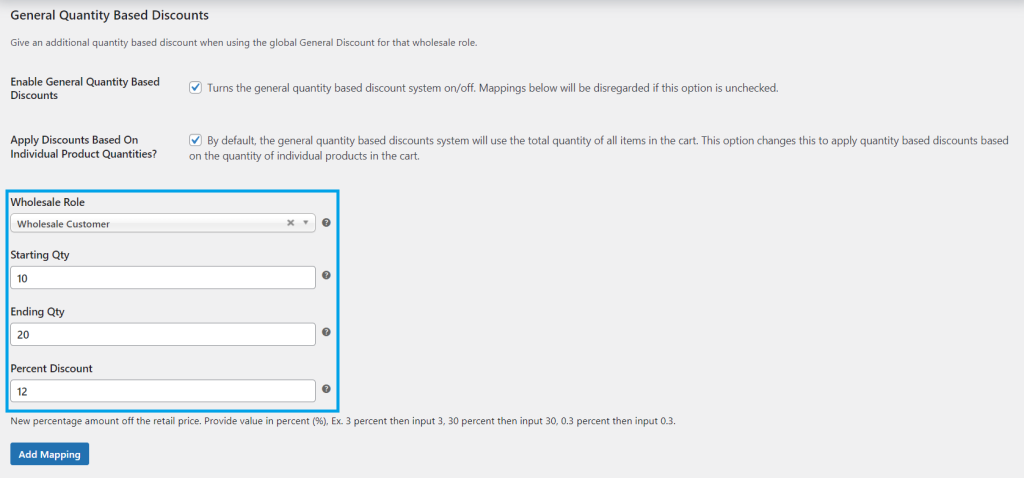
Based on our mapping settings above, your wholesale customers will receive a 12% discount when they purchase between 20 and 30 quantities of an individual product. Then, they’ll enjoy a 15% discount when they buy 31 to 40 quantities, and so on. This tiered approach encourages larger orders and rewards your customers as they increase their purchase quantities.
When you’re done setting up your discounts, don’t forget to scroll down to the end of the settings page and click “Save Changes.”
This is how it will look in the front end for your wholesale buyers:
Aside from setting a general quantity discount that applies to all wholesale products, you can further customize your strategy by implementing quantity-based discounts at the user level, category level, and product level with Wholesale Prices Premium. In turn, this gives you immense flexibility on how to configure your discounts and who can enjoy them.
Below, we’ve provided a step-by-step video tutorial to guide you through configuring quantity-based discounts at these different levels, ensuring you have the flexibility to optimize your pricing strategy:
Conclusion
Implementing the quantity discount model to your pricing strategy is one of the most effective ways to increase your order values and grow your bottom line. When incorporated well, it’s a powerful strategy that benefits you and your customers. However, before you use it for your wholesale business, consider the key factors we’ve discussed:
After evaluating these considerations, you’re ready to implement this strategy effectively. With Wholesale Prices Premium, you can do this in four simple steps:
- Navigate to Wholesale Prices Premium Settings
- Select the wholesale user role and set a general discount
- Enable quantity-based discounts
- Set your discount tiers
With Wholesale Prices Premium, you gain the flexibility to customize your wholesale pricing strategy to give your wholesale customers the best deals while also growing your business.
Do you have any questions about implementing the quantity discount model in your wholesale business? Feel free to share them in the comments section below!
The post Wholesale Growth Hack: Implementing The Quantity Discount Model appeared first on Wholesale Suite.