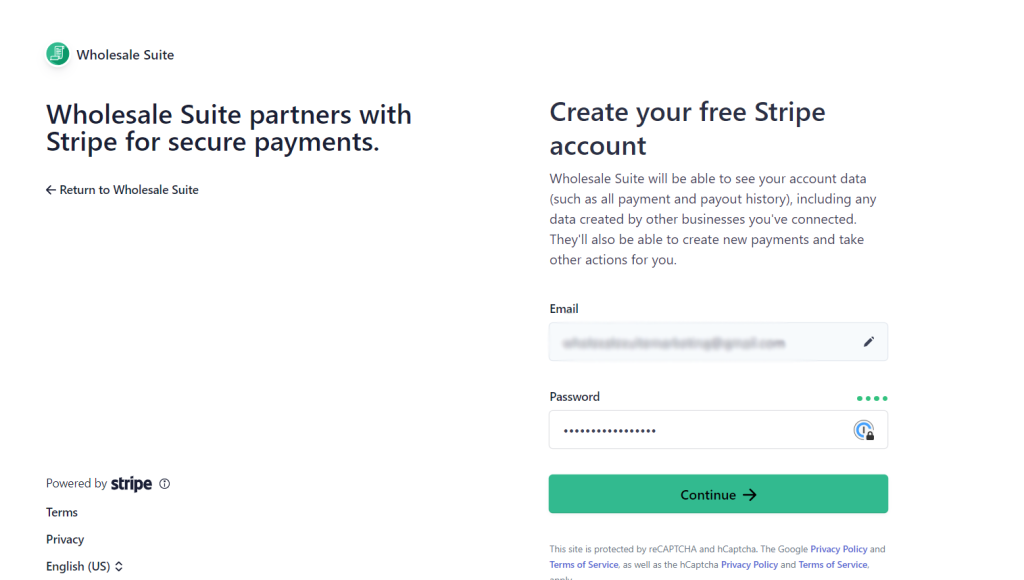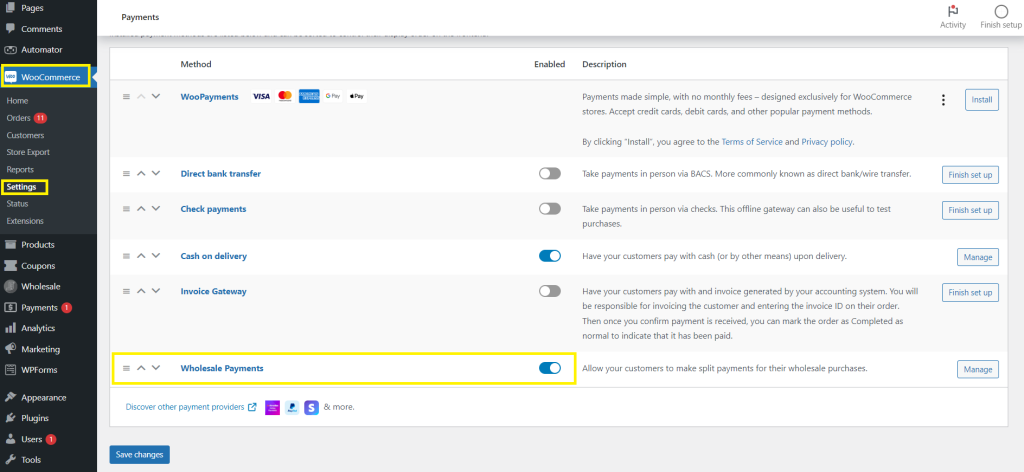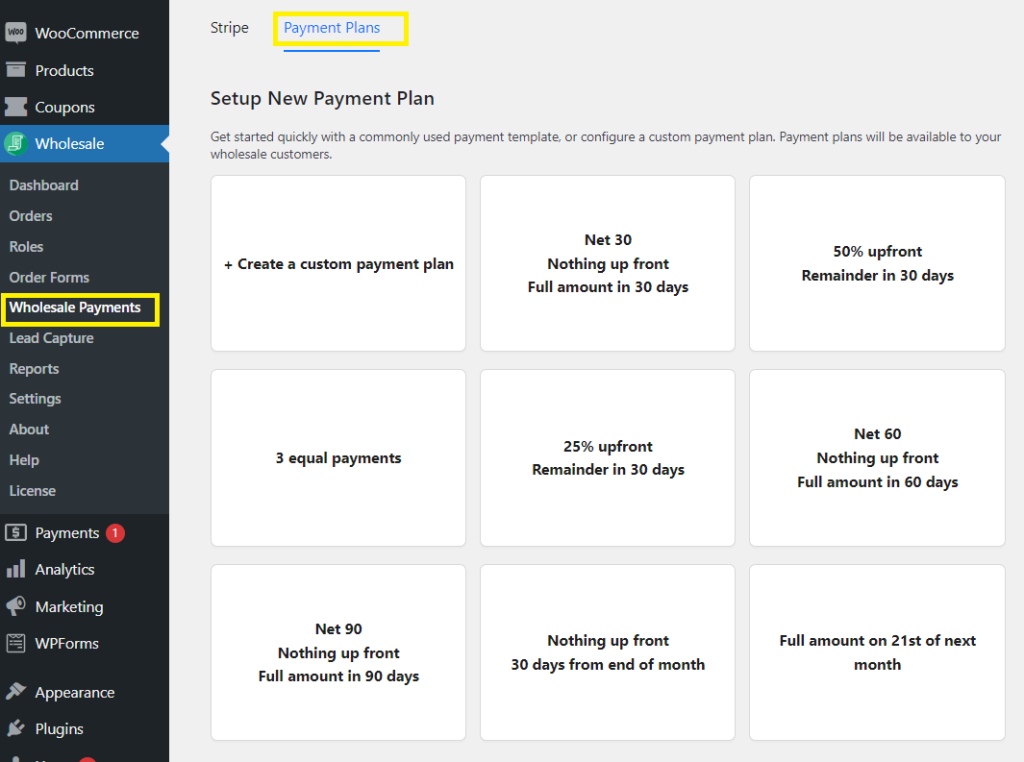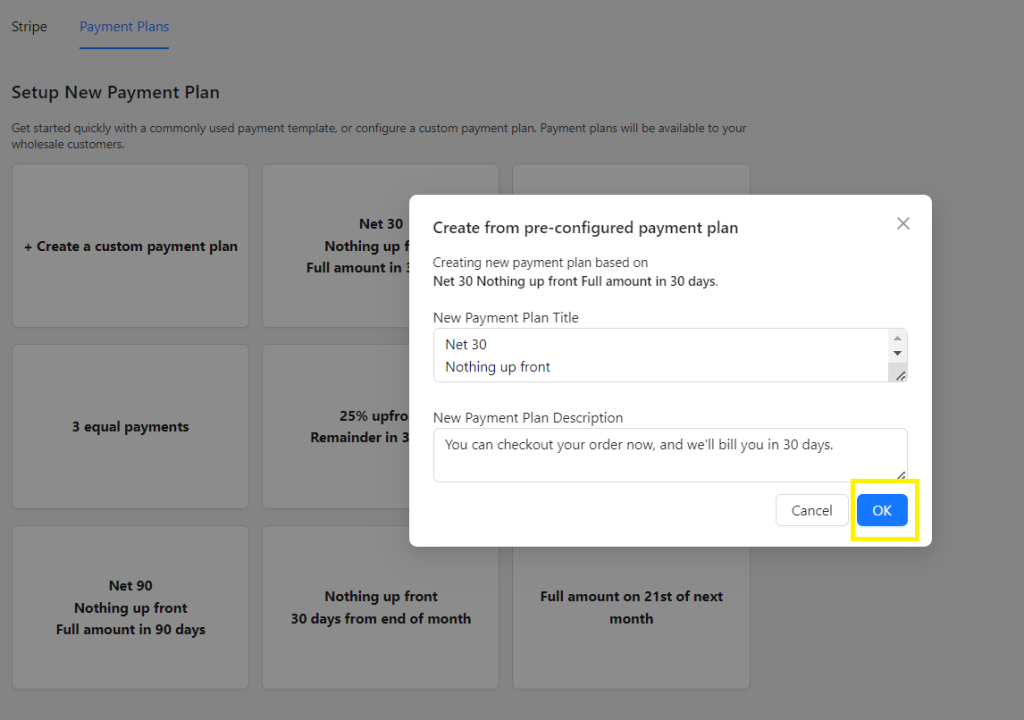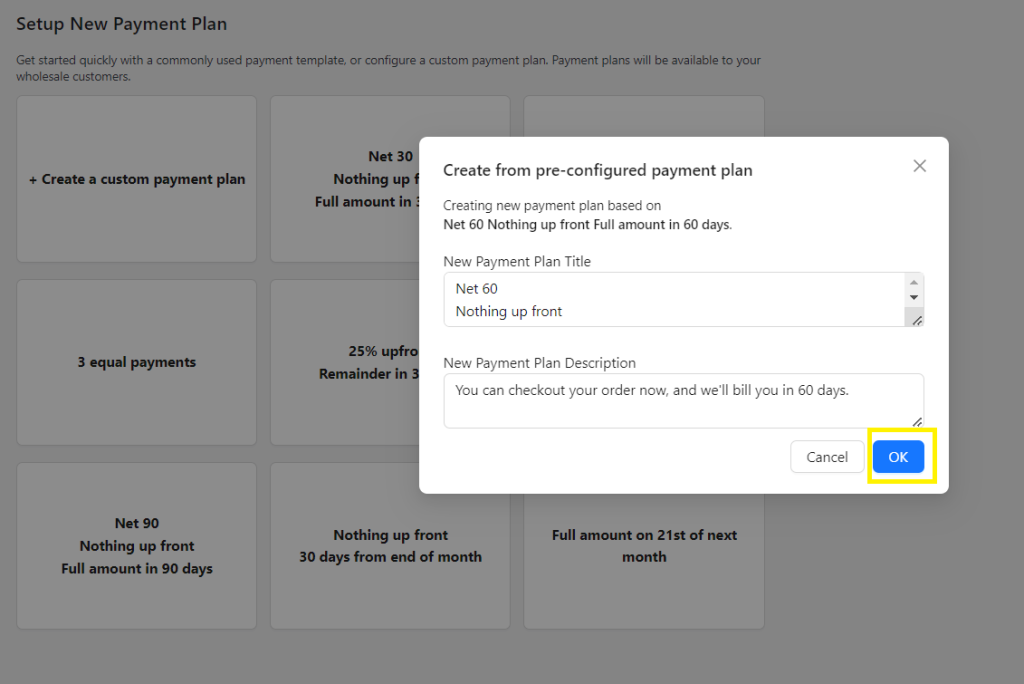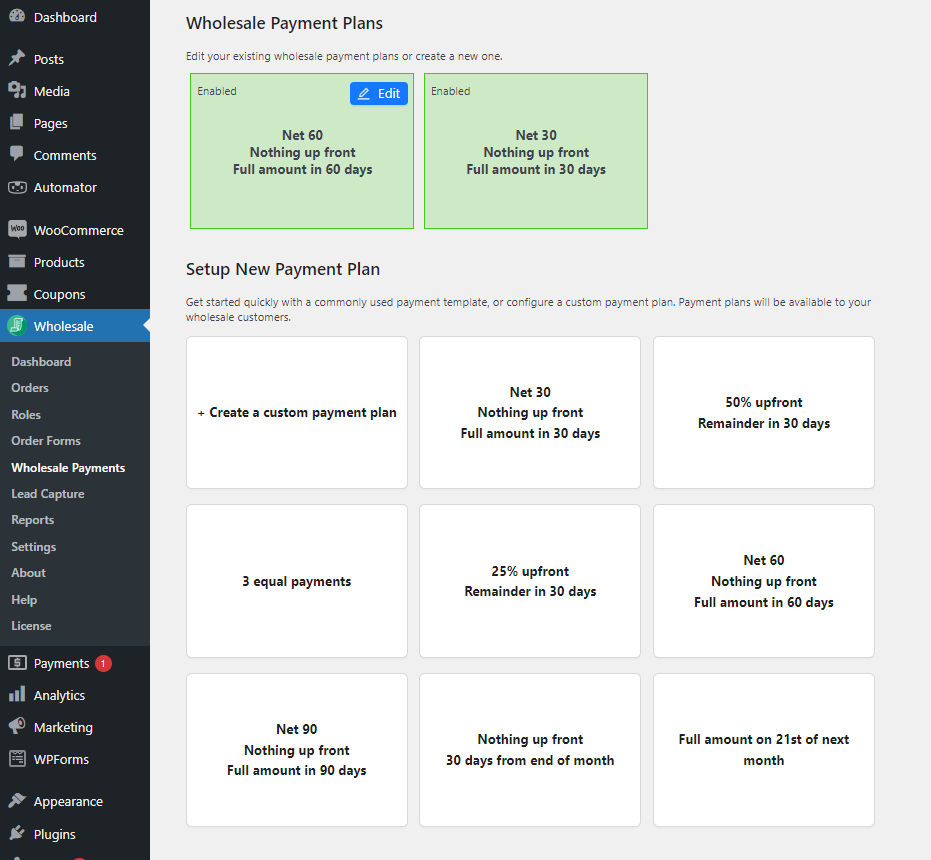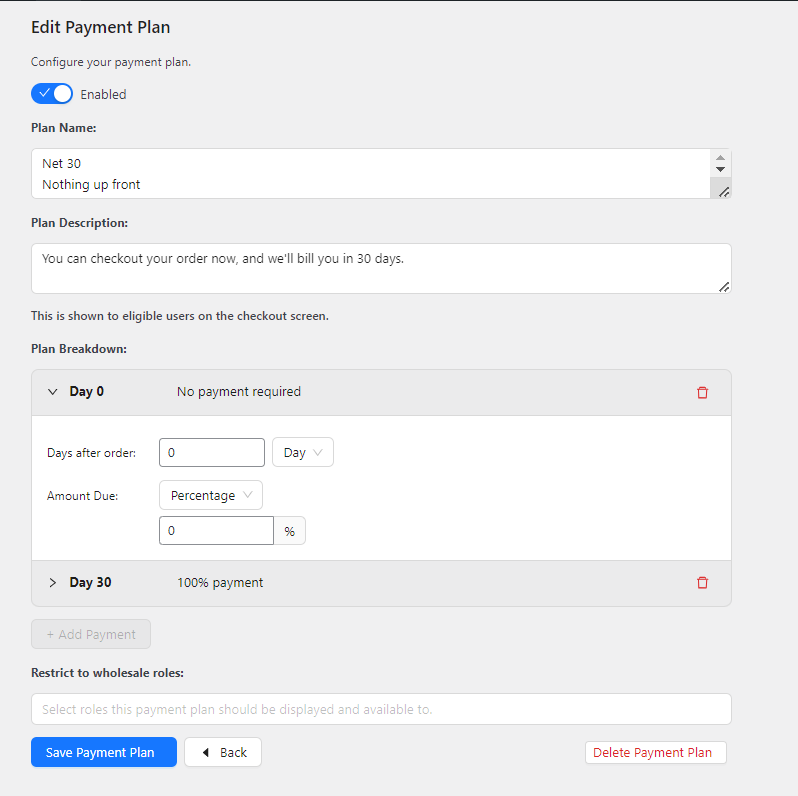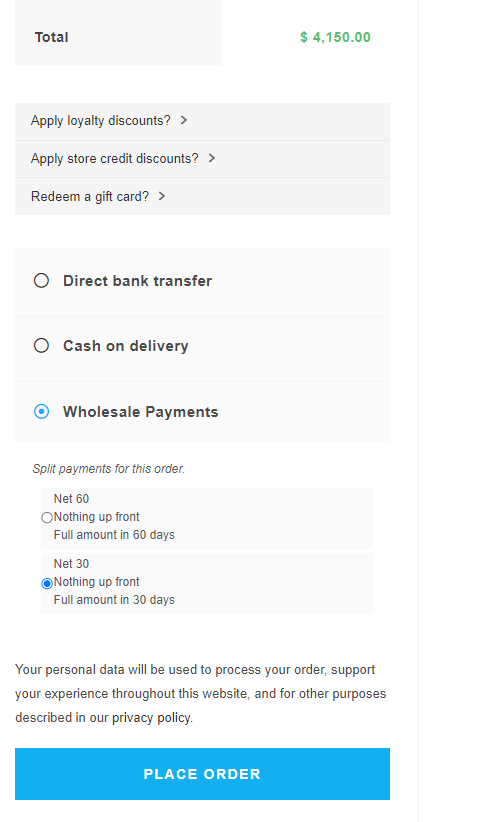WooCommerce Pay Later Plans: How To Let Customers Pay NET 30/60


WooCommerce business owners like you can enhance customer satisfaction and drive revenue growth by offering flexible payment terms. If you’ve ever considered offering WooCommerce pay later options, you might have stumbled upon the term net 30/60. What exactly is net 30/60, and why does it matter for your wholesale business?
In this comprehensive guide, we’ll tackle what net 30/60 payments are, how they work, and why you should consider offering them in your business. Without further ado, let’s get into it!
What Are Net 30/60 Terms?
If you plan to provide WooCommerce pay later options to empower your customers and give them more flexibility, it’s essential to learn about the concept of net payment terms. Net payment terms outline the timeframe within which a customer is expected to settle an invoice after receiving goods or services. These terms typically start upon the issuance of an invoice.
So, what is net 30/60? Net 30/60 is a common variation of net payment terms, outlining the timeframe of settling invoices in days. NCASHet 30 grants your customers 30 days to complete payment upon issuance of an invoice, while Net 60 gives them 60 days.
These two are just some of the most common payment terms, but depending on your industry, you may encounter other variations such as 15, 45, or even 90 days. In the next section, we’ll walk you through key reasons why you should consider offering net payment terms in your business.
Why Should I Offer Net 30/60 Terms In My Business?
Offering WooCommerce pay later options like net 30/60 terms can provide several compelling benefits to your business. These terms empower your customers to buy and help you maintain a more predictable cash flow for your wholesale venture.
By offering net payment terms, you can:
- Enhance customer satisfaction: WooCommerce pay later options like net 30/60 give your B2B customers increased control over their finances, allowing them to invest in products they need without paying the whole cost upfront. This is particularly helpful for wholesale transactions, where orders are substantial in value.
- Improve cash flow for your business: Maintaining a steady cash flow is crucial for every business. Offering net payment terms gives your customers a reasonable timeframe to settle their invoices, which ensures timely revenue for your store.
- Stand out from competitors: One of the quickest ways to create a competitive advantage is to offer flexible payment terms. This shows your commitment to providing options that meet the unique needs of your B2B buyers, thus setting you apart from the crowd.
- Increase sales: Offering net 30/60 removes initial financial barriers to purchase, making your offerings more accessible to wholesale buyers. This can encourage both new and existing B2B buyers to make purchases more frequently, which results in higher sales for your business.
Key Considerations To Review Before Offering Net 30/60
While offering net 30/60 payment terms comes with its advantages, it may not be applicable to some types of businesses. No worries, we’re here to help you determine if it’s the right move for you! Below, we’ve outlined key factors to consider before implementing WooCommerce pay later options in your e-commerce store:
- Customer base: Net 30/60 payments would particularly benefit businesses that cater to wholesale customers. Take a good look at the clients you’re serving and evaluate their payment preferences.
- Customer relationships: Likewise, it’s crucial to assess the state of your customer relationships. Providing net payment terms requires clear communication from both parties, ensuring there’s a transparent understanding of payment expectations and deadlines.
- Average order value: Offering net payment terms may be more beneficial for businesses with higher order values, as the risks associated with deferred payments are mitigated by larger transaction amounts.
- Cash flow sustainability: Will offering extended payment terms affect your ability to sustain your operations? Before offering net payment terms, it’s important to assess if your business has enough liquidity to support this payment option.
How To Enable WooCommerce Pay Later And Offer Net 30/60 In Your Store
WooCommerce by default does not have an inherent feature to enable net payment terms. Fortunately, you can easily set up net 30/60 payments and create customized payment plans with plugins like Wholesale Payments!
Wholesale Payments, our newest addition to Wholesale Suite, empowers business owners like you to offer payment installments to your WooCommerce store. It gives you unparalleled flexibility to create custom payment plans tailored to the needs of your business.
In this tutorial, we’ll assume you’ve already installed and set up the plugin. It takes a few steps to set up net 30/60 payments, so let’s begin!
1. Connect your Stripe account to Wholesale Payments
The first step to setting up WooCommerce pay later options to your store is to connect your Stripe account to Wholesale Payments. This integration allows you to seamlessly send out invoices to your customers. It also gives your wholesale customers the flexibility to choose among their desired payment methods when paying for their invoices.
After installing Wholesale Payments, go to your WordPress dashboard and click Wholesale > Wholesale Payments. Then, click “Connect with Stripe”. This will direct you to the Wholesale Payments integration page. If you already have a Stripe account, simply enter your account details to connect it.
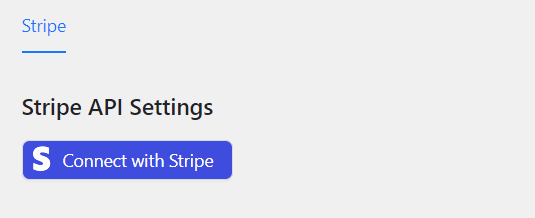
Alternatively, if you don’t have an existing Stripe account, you can easily create one right within Wholesale Payments. This saves you time and ensures seamless integration. Simply fill out your business details on the page to set up a new account.
After filling out the required details, a Stripe account will automatically be created for you.
2. Add Wholesale Payments to your WooCommerce Payment Methods
The next thing you need to do is to enable Wholesale Payments on your WooCommerce store. To do this, simply navigate to WooCommerce > Settings > Payments. In the Payments settings, locate Wholesale Payments from the list of available payment methods. Toggle the switch to enable Wholesale Payments and make it accessible to your valued customers.
Don’t forget to save your changes!
3. Enable net 30/60 payment plans
Now that Wholesale Payments is all set up on your WooCommerce store, can now enable your desired payment terms! To do this, navigate to Wholesale > Wholesale Payments > Payment Plans.
Immediately, you’ll notice default payment plans already set up for you. These are pre-configured and can be enabled anytime, depending on the options you want to provide your customers.
To enable NET 30 payment terms, simply select the “Net 30” option from the available payment plans. You’ll also have the option to customize the payment plan name and description to align with your preferences. Once you’re satisfied with your selections, click “OK” to create your first payment plan.
Similarly, to enable NET 60 payment terms, select the “Net 60” option, adjust the plan details as needed, and click “OK” to save your changes.
4. Edit your payment plans (optional)
Upon saving your changes, your newly created payment plans are automatically enabled by default. This is how it will look like on your dashboard:
To modify the settings of a specific payment plan, navigate back to the “Payment Plans” section within Wholesale Payments and hover on the payment plan you wish to edit. Then, click the “Edit” button on the upper right corner of the plan.
This will open up the plan settings, allowing you to make changes to the plan’s name, description, and payment breakdown. You can also choose to restrict the availability of the plan to specific wholesale user roles, providing tailored purchasing experiences for different customer segments. Lastly, this is where you can delete your created payment plans or toggle them off.
Note: You can create as many wholesale user roles as you want using Wholesale Prices Premium, another powerful plugin part of Wholesale Suite. This tool allows you to manage wholesale pricing in your WooCommerce store, tweak product visibility for wholesale customers, and create discounts for your B2B clients.
Don’t forget to hit “Save” once you’re satisfied with your changes!
Here’s how your configurations will appear for your customers:
Immediately upon placing an order, your customer will receive an invoice detailing the amount due and its corresponding due date. With Wholesale Payments, they have the flexibility to choose among their preferred payment methods (such as ACH Direct Debit or credit cards), ensuring convenience with the checkout experience.
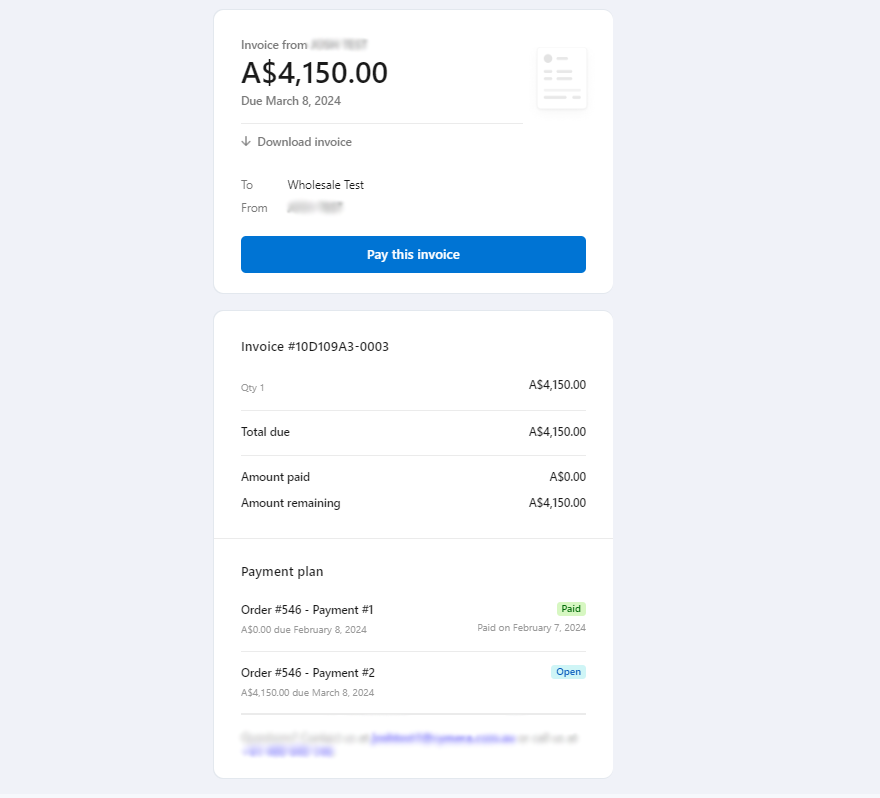
Conclusion
Offering flexible payment terms can be a game changer for your wholesale business! With WooCommerce pay later options like net 30/60 terms, you empower your customers with more choices, giving them more reasons to choose you.
In this detailed guide, we explored the concept of net payments, outlined the benefits and key considerations, and walked you through how you can easily implement it in your WooCommerce store using Wholesale Payments.
To summarize, let’s review the steps below:
- Connect your Stripe account to Wholesale Payments
- Add Wholesale Payments to your payment methods
- Enable net 30/60 payment plans
- Edit your payment plans (optional step)
Tools like Wholesale Payments allow wholesalers like you to effortlessly offer net payment terms and custom payment plans in your WooCommerce store.
Do you have any questions about net 30/60 payment terms? Let us know in the comments section below!
The post WooCommerce Pay Later Plans: How To Let Customers Pay NET 30/60 appeared first on Wholesale Suite.