How To Implement Customer Registration (In 3 Easy Steps)


Poor customer experience is one of the biggest reasons why occasional shoppers don’t become repeat buyers. Thankfully, customer registration can give you many opportunities to make your services more rewarding for visitors. And the happier your clients are with your store, the more likely they are to keep doing business with you.
Of course, requiring your customers to register on your website isn’t without its drawbacks. For this reason, you should be sound in your strategies when designing the customer registration process. This way, you can maximize its benefits while minimizing its disadvantages.
In today’s article, we’ll briefly discuss the pros and cons of requiring customer registration. We’ll also offer some tips on how to ensure customer registration impacts your business positively. Lastly, we’ll give you a quick, 3-step overview of how to use WooCommerce Wholesale Lead Capture to implement customer registration on your online store.
The Advantages Of Registering Online Customers
Customer registration provides the following benefits to your business:
1. It captures important data about your site visitors, cluing you in on their shopping preferences and behaviors. You can then use this knowledge to promote relevant products to them at any time. As you can imagine, this can dramatically boost the likelihood that they’ll purchase from you.
2. It makes the individual feel like they belong. This transforms an anonymous visitor into an important member of an organization – a member with special privileges such as access to special deals and your website’s most important features.
3. It protects sensitive customer information such as their payment details. This provides buyers with a sense of privacy and security that can encourage their continued use of your services.
4. It conveys legitimacy and expertise, which can improve customer attitudes toward your business. And the more they trust and respect you, the more likely they’ll keep returning to your store.
5. It helps you distinguish between casual visitors and serious buyers. Thanks to this, you’ll know whom to promote your products to. This lets you avoid wasting time, money, and effort engaging with people with no genuine interest in your store.

The Disadvantages Of Registering Online Customers
Unfortunately, requiring customer registration also has drawbacks:
1. It forces visitors to take additional steps before they can access your site’s key features. This can frustrate and inconvenience those who want quick information and/or fast transactions.
As a result, customer registration can discourage visitors from using your services and maybe even urge them to seek other stores. This can contribute to abandoned carts and lost sales.
2. It requires you to have the capacity to protect sensitive customer information such as bank and credit card details.
Your store’s data storage tools must be as robust as possible to prevent hackers from stealing said data. Its backup capabilities must be reliable so lost information can be retrieved whenever necessary. Lastly, you should have the resources to help users recover forgotten passwords and usernames.
3. It can yield dummy contact information or false leads from visitors who are only investigating your site and have no plans to become paying customers.

Tips On How To Ensure Customer Registration Benefits Your Business
To ensure customer registration serves your store well, use the following techniques:
1. Make customer registration as quick and simple as possible; the fewer the steps, the better. Ensure your store benefits from a powerful anti-hacking tool so that you don’t have to ask customers to create unconventional, hard-to-remember passwords.
2. Pair the registration process with promotions. For example, you can promise to reward every customer who completes their registration with a special discount via a coupon. Make sure to make good on that promise!
3. Allow all visitors to have access to your site’s basic features. However, reward premium services only to registered users. Make the benefits of customer registration clear from the outset.
4. Be transparent about what you mean to do with the requested customer information. Inform visitors about how you’ll use their data to improve customer experience. This will give them the details they need to decide whether or not registration is right for them.

A Quick Overview Of The Customer Registration Setup
Now that you know how to make customer registration work for you, let’s have a quick discussion on how you can set up your online store’s customer registration pages.
For this tutorial, we’ll use the Wholesale Lead Capture tool, which we’re going to assume you’ve already purchased and installed. As this is a WooCommerce plugin, we’re also going to assume you have WooCommerce installed on your online store.
With that in mind, let’s jump into how to create customer registration pages in WooCommerce!
Step 1: Activate the Wholesale Lead Capture plugin
Activating Wholesale Lead Capture automatically creates three pages for your store: a Login page, a Registration page, and a Registration Thank You page. But how do you activate this plugin?
In your WordPress dashboard, click Plugins. This will show you a list of the WooCommerce plugins you already own, including Wholesale Lead Capture.
Activate Wholesale Lead Capture by simply clicking “Activate” underneath the plugin name. Congratulations, you’re now ready to create customer registration pages!
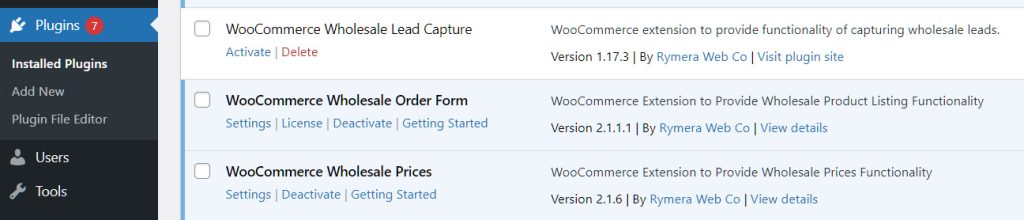
Step 2: Tweak the customer registration settings
In your WordPress dashboard, navigate to Wholesale > Lead Capture. Alternatively, you can go to WooCommerce > Settings, then click the Wholesale Lead tab.
You’ll now have access to several settings, including General, Built-In Fields, Custom Fields, Emails, Security, and Help. We’ll briefly discuss some of these below.
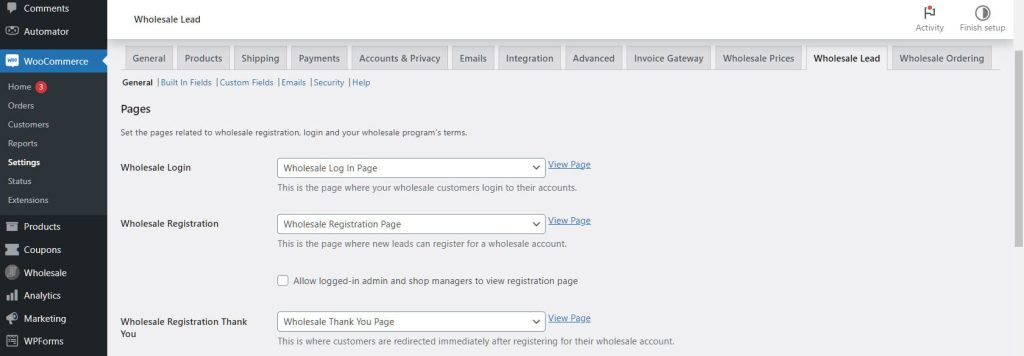
If you need more in-depth explanations of these features, please proceed to our WooCommerce Wholesale Lead Capture Getting Started Guide. Our Knowledge Base is also a valuable source of other guides about the plugin.
Built-In Fields
Built-In Fields gives you access to many crucial default fields. These fields collect and then store key customer information in your website’s database. Thus, when a shopper is ready to finalize their checkout, they won’t have to supply the information again.
Examples of default fields include the customer’s First Name, Last Name, Email Address, Username, and Password. You can enable, disable, or rearrange these fields as you deem appropriate.
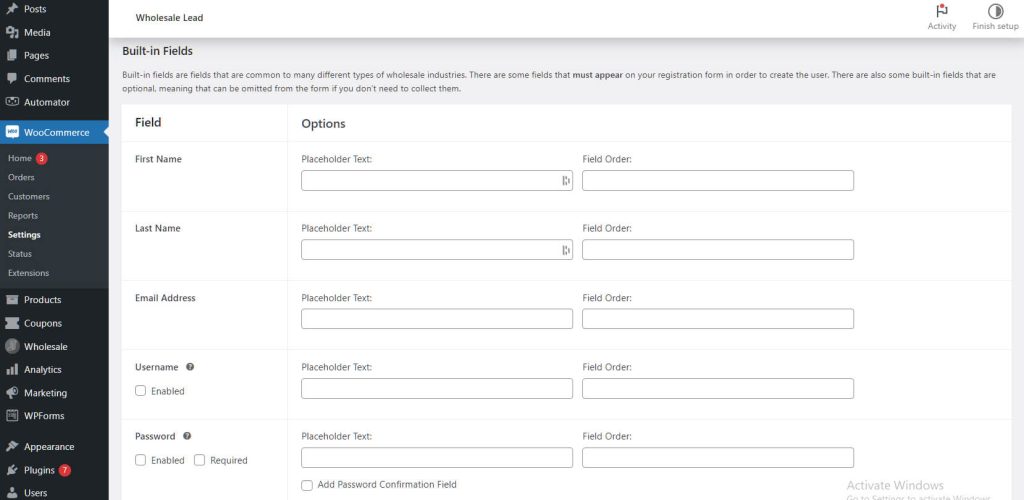
Custom Fields
Using Custom Fields, you can create new fields so that you can collect additional information about your customers. This data can help you decide what roles to assign to newly registered users.
For example, you can create new fields that ask customers for their tax/vat numbers, website URLs, company registration documents, and the like.
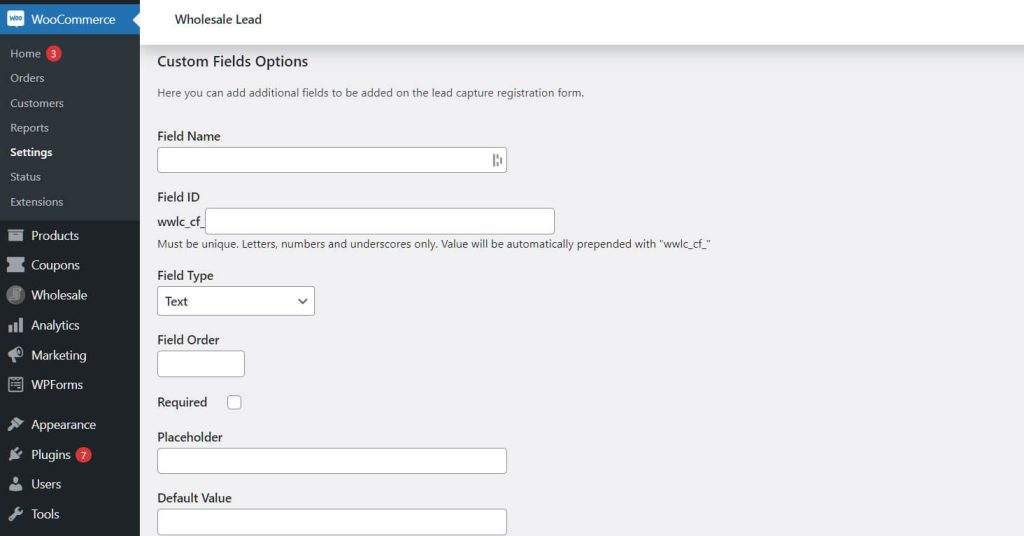
General
The General options give you access to various important settings, including Lead Actions.
Through Lead Actions, you can determine how users are processed when they register on your site.
For example, you can choose to manually or automatically approve registrations. If the former, every new registration will send you a message giving you the ability to accept or reject users.
New Lead Role lets you assign roles to approved registrations. For instance, if a new user can serve you well as a lead, you can assign the Wholesale Customer role to them.
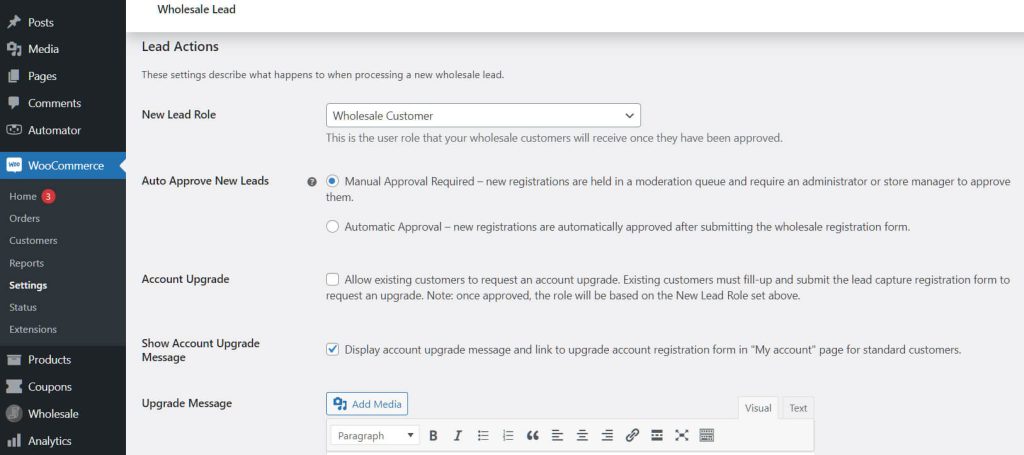
Emails
The Emails options allow you to determine the contents of the messages you receive and send to users. It comes with various templates that you can edit as you wish.
For instance, there’s a template for the email that auto-approved users will receive.
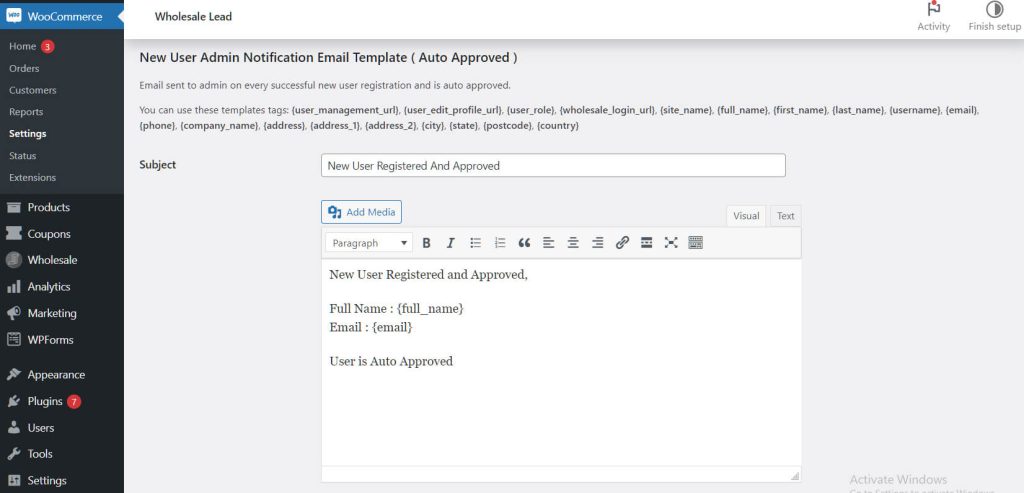
Security
Security lets you use reCAPTCHA to protect your website from potential dangers. For example, it can prevent bots and other malicious software from gaining access to your website.
Checking the Enable Recaptcha button activates this protective measure.
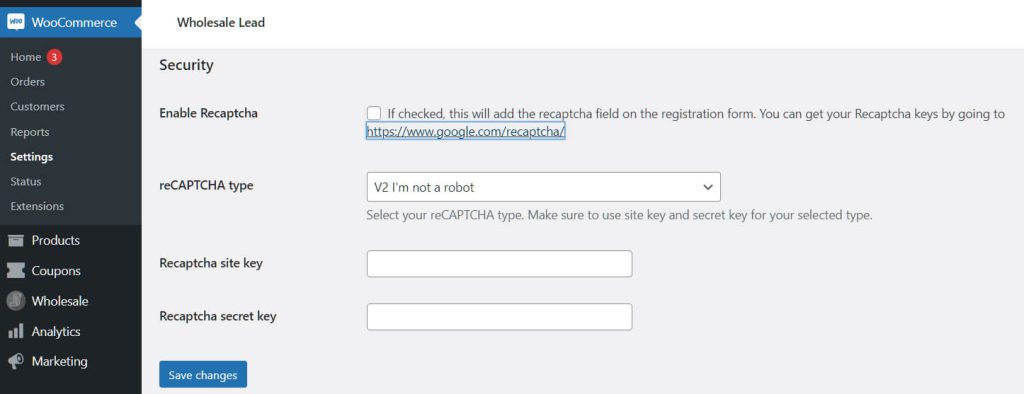
Once you’ve finished making tweaks to the customer registration settings, don’t forget to click the Save button below the page. This will apply all the changes you’ve made to the fields and ensure they’re activated.
Step 3: Generate a registration page
Your last step is to generate a registration page.
In your WordPress dashboard, click Pages > Add New. Once the new page is created, give it a title such as “Wholesale Registration.”
Next, create a shortcode block by clicking the + sign and choosing Shortcode. If you have trouble finding Shortcode, enter the term in the search field.
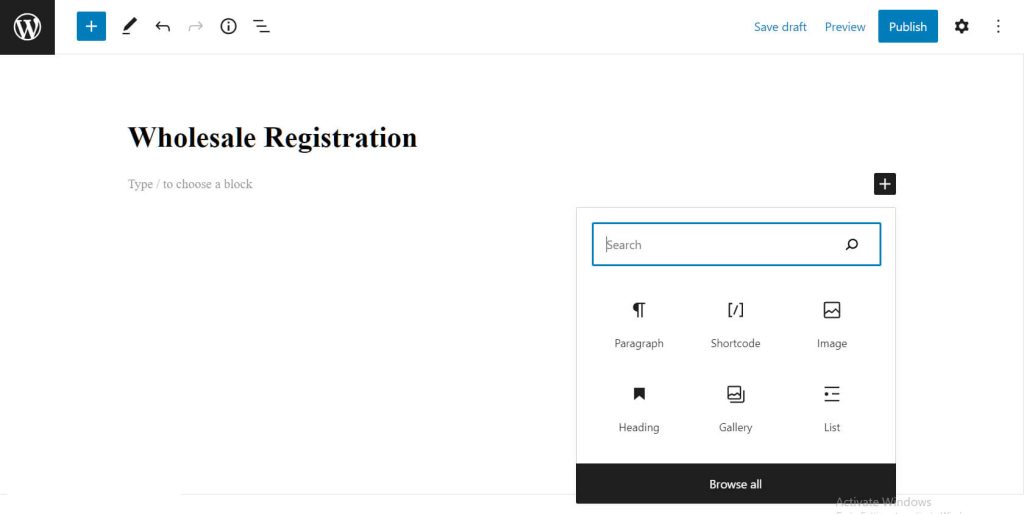
Now, paste a “[wwlc_registration_form]” shortcode into the given field. This will generate a registration page.
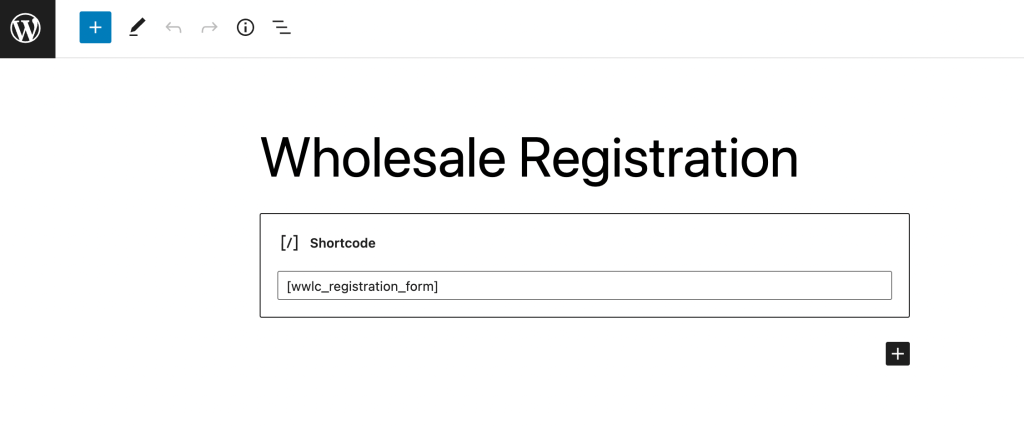
Once you publish the page, new users can sign up to become wholesale customers!
Conclusion
Registering your online shoppers can impact your business both positively and negatively. However, using sound strategies when developing your store’s customer registration process can help maximize its benefits.
You can set up your store’s customer registration process in 3 quick steps:
- Activate the lead capture plugin
- Tweak the customer registration settings
- Generate a registration page
Do you have any questions about customer registration or the tools you can use to implement it? Please let us know in the comments section below; we’d be happy to help!
The post How To Implement Customer Registration (In 3 Easy Steps) appeared first on Wholesale Suite.











